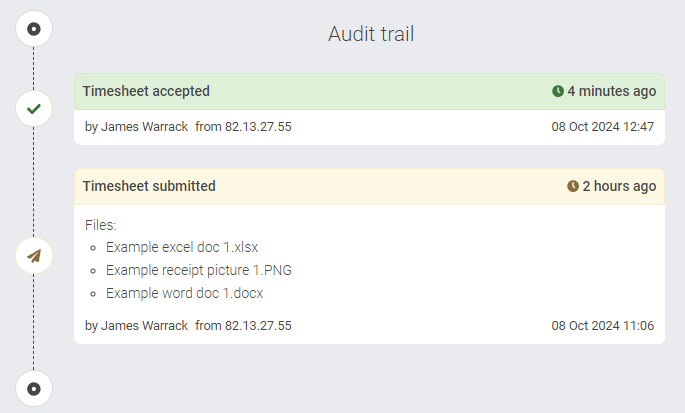Release 2.20
📎 Document uploads and bulk timesheet downloads
📎 Document uploads and bulk timesheet downloads
Timesheet documents
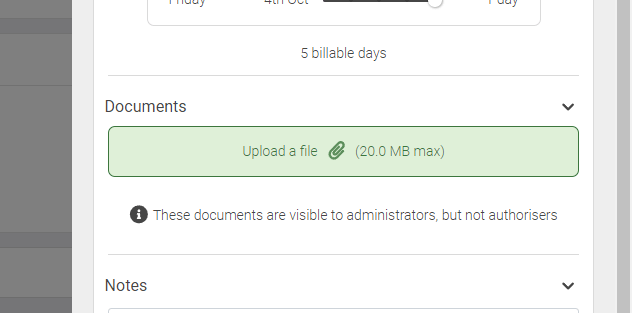
Overview
You can now allow your workers to upload documents alongside their timesheets. This could be for invoices, expenses, clocking system logs, paper timesheets, wherever, really.
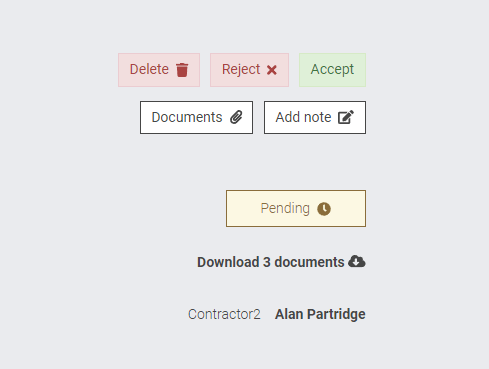
Timesheet document security
As you would expect, we've added the latest in security technology by using AES-256-GCM block cipher encryption with a 128-bit auth tag and 96bit IV. By using GCM , we can both encrypt and authenticate the data at the same time. We follow the recommended operation settings as specified by NIST. If you would like some bedtime reading on this, please follow this link to find out more about NIST and their Recommendation for Block Cipher Modes of Operation: Galois/Counter Mode (GCM) and GMAC.
Bulk download timesheet PDFs and documents (Zip digest)
If you go over to any timesheet page, you'll notice that the dropdown now has an extra option titled 'Digest (Zip)'.
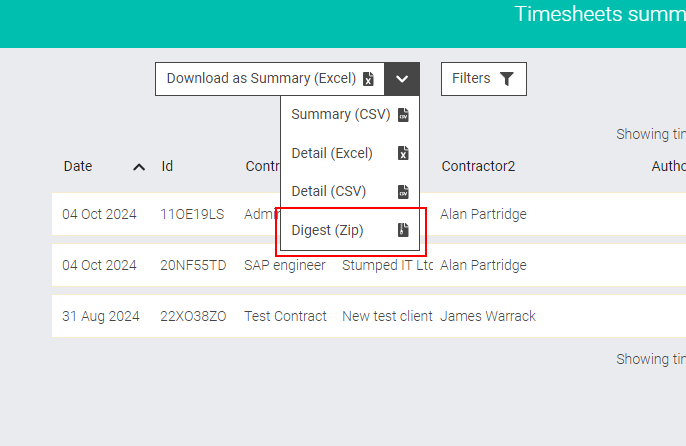
This will download everything that the filter is set to show such as:
- All timesheet PDFs
- All timesheet documents (if enabled)
- A file summary breaking down everything within that download.
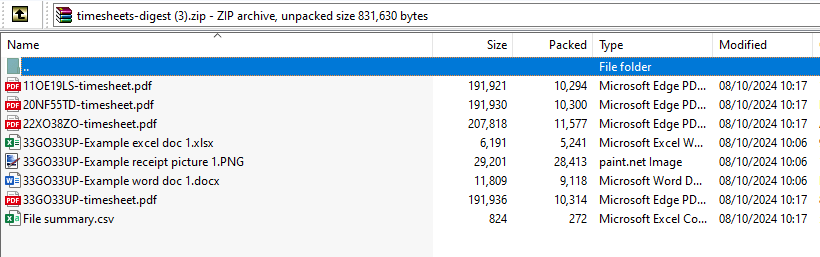
Auto hiding of inactive contracts
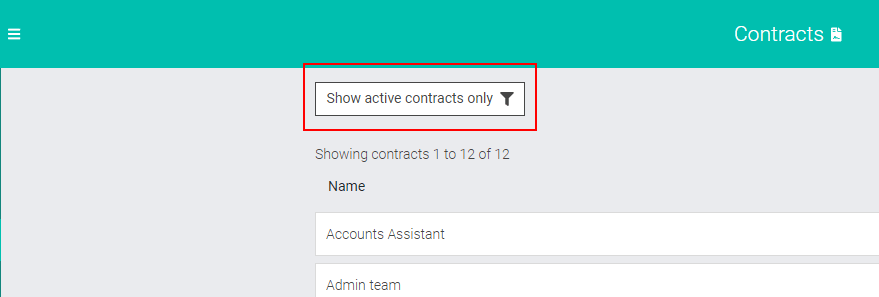
Click to dial on phone numbers
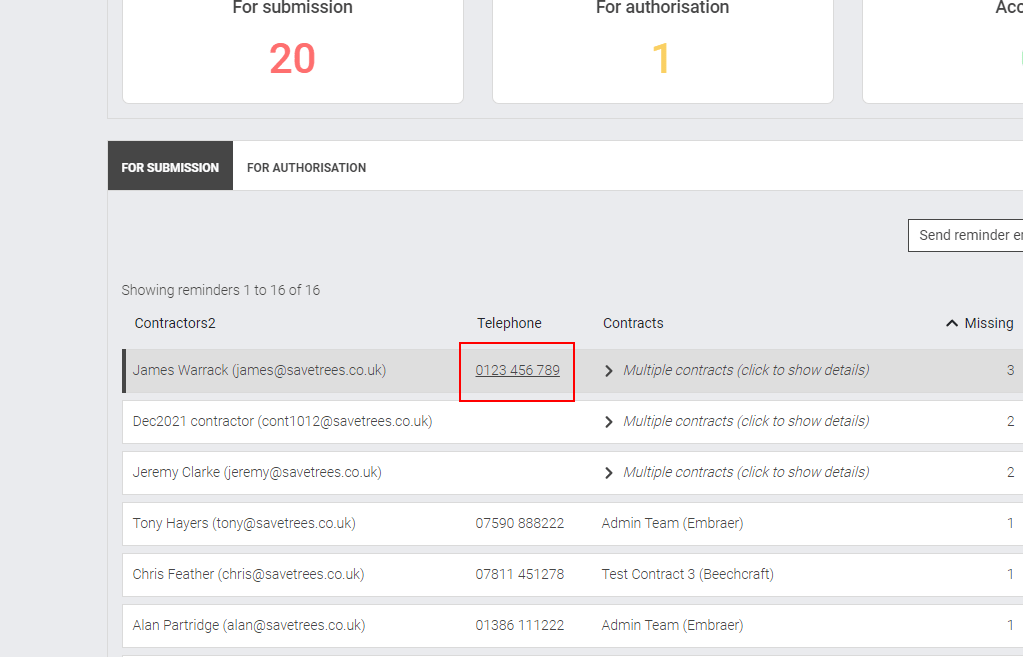
Timesheet filter improvement
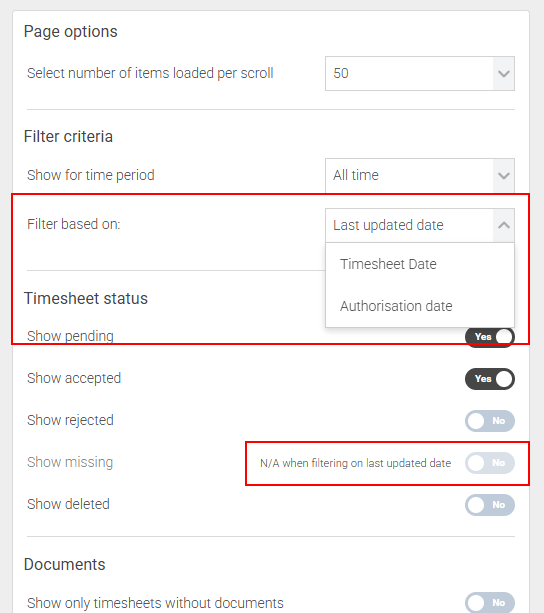
Missing timesheet and Reminders (beta) bug fixes
Lots of small UI changes
We've made small UI changes here and there. Most notably (as it's seen by everyone using the system) the audit trail has been given a polish.