Your forest has arrived 
Intro
We’ve launched a new feature called Your Forest - a simple, branded page that shows how many trees have been planted through your agency’s use of SaveTrees. You can choose to keep it private or share it publicly to show clients and contractors the positive impact your agency is making every month.
Release points
 Why we made Your Forest
Why we made Your Forest
 What Your Forest is
What Your Forest is
Your Forest is a unique, branded page that shows how many trees have been planted through your use of SaveTrees.
It’s a simple way to celebrate the positive impact your agency is making each month.
You can keep your forest private, or you can make it public and share it with your workers and clients to show your commitment to a greener way of working.
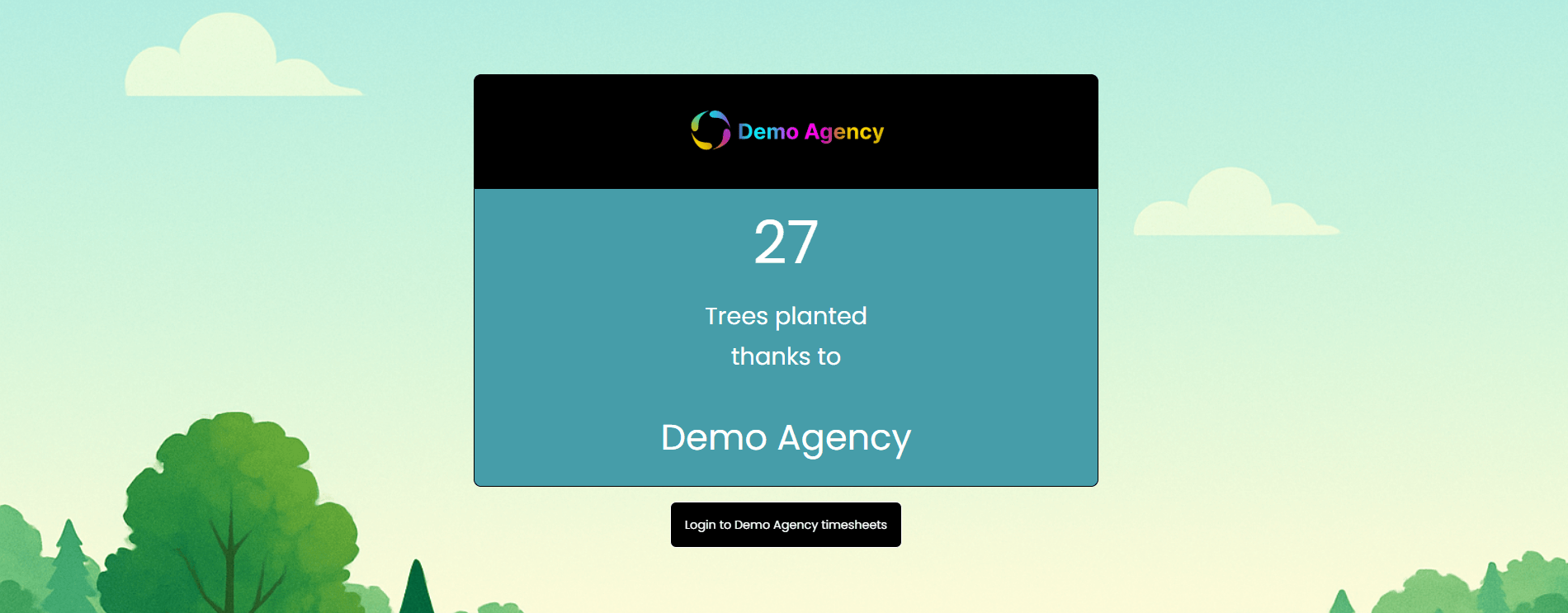
 Why it matters
Why it matters
Your Forest is more than a number on a page. It’s a growing symbol of your agency’s impact.
Every timesheet submitted means smoother admin for you and a little more good for the planet. By sharing your forest, you can:
-
Show contractors and clients that sustainability is part of how you operate
-
Give your team something tangible to feel proud of
-
Be part of the collective effort to plant thousands of trees every year

 How to access and activate your forest
How to access and activate your forest
- Head over to Settings > Our forest
- You’ll see a box showing how many trees have been planted on your behalf
-
Below that, you’ll see an option to make your forest Private or Public
-
By default, it’s private
-
If you switch it to Public, another box will appear with your unique sharable link
-
- Share your link wherever you like; your website, LinkedIn, or email signature are great places to start
 Making It Yours
Making It Yours
Just like the rest of SaveTrees, your forest page is fully branded to your agency.
Your logo, your colours, your name in the forest. It’s your impact, visualised.
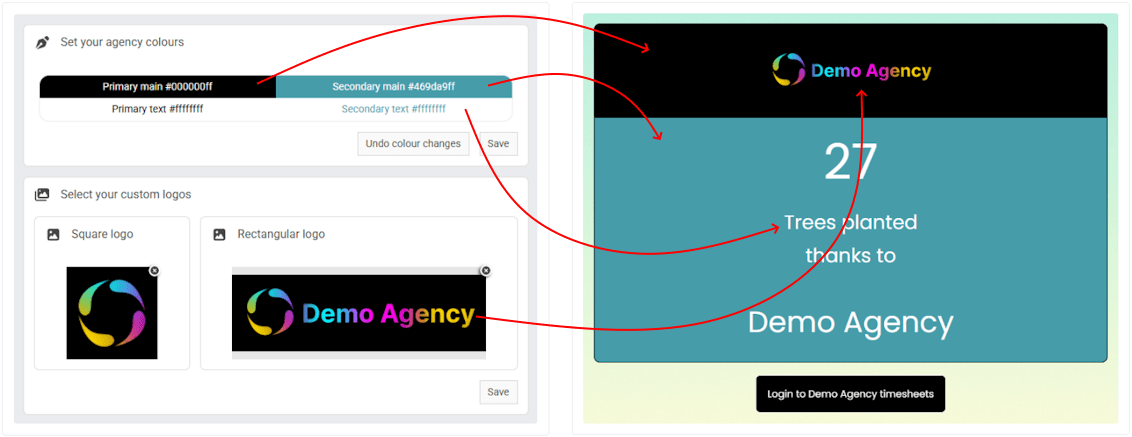
 Growing together
Growing together
We’re really proud of this feature because it brings together everything SaveTrees stands for - simple, practical tools that make everyday work a bit more meaningful.
Saving time should help save trees too.
 Wrapping up
Wrapping up
We’re really proud of this one. Your Forest brings together everything SaveTrees is about: simple tools that make everyday admin smoother while creating something genuinely positive in the process.
Every timesheet submitted helps your business run better and helps more trees take root.
Saving time should help save trees too.
Post-2.23 updates
2.23.1 - Performance Boost 
Following the 2.23 release, we’ve made a series of behind-the-scenes improvements to the underlying code that powers SaveTrees. These changes were focused on making the system run faster and more efficiently, especially for larger agencies with high volumes of workers, timesheets and data.
While most of the work isn’t visible on the surface, the impact should be noticeable across the board. Pages will load faster, searches will return results more quickly, and general navigation should feel smoother for everyone, whether you’re managing hundreds of contractors or just a few.