Authorising and rejecting timesheets
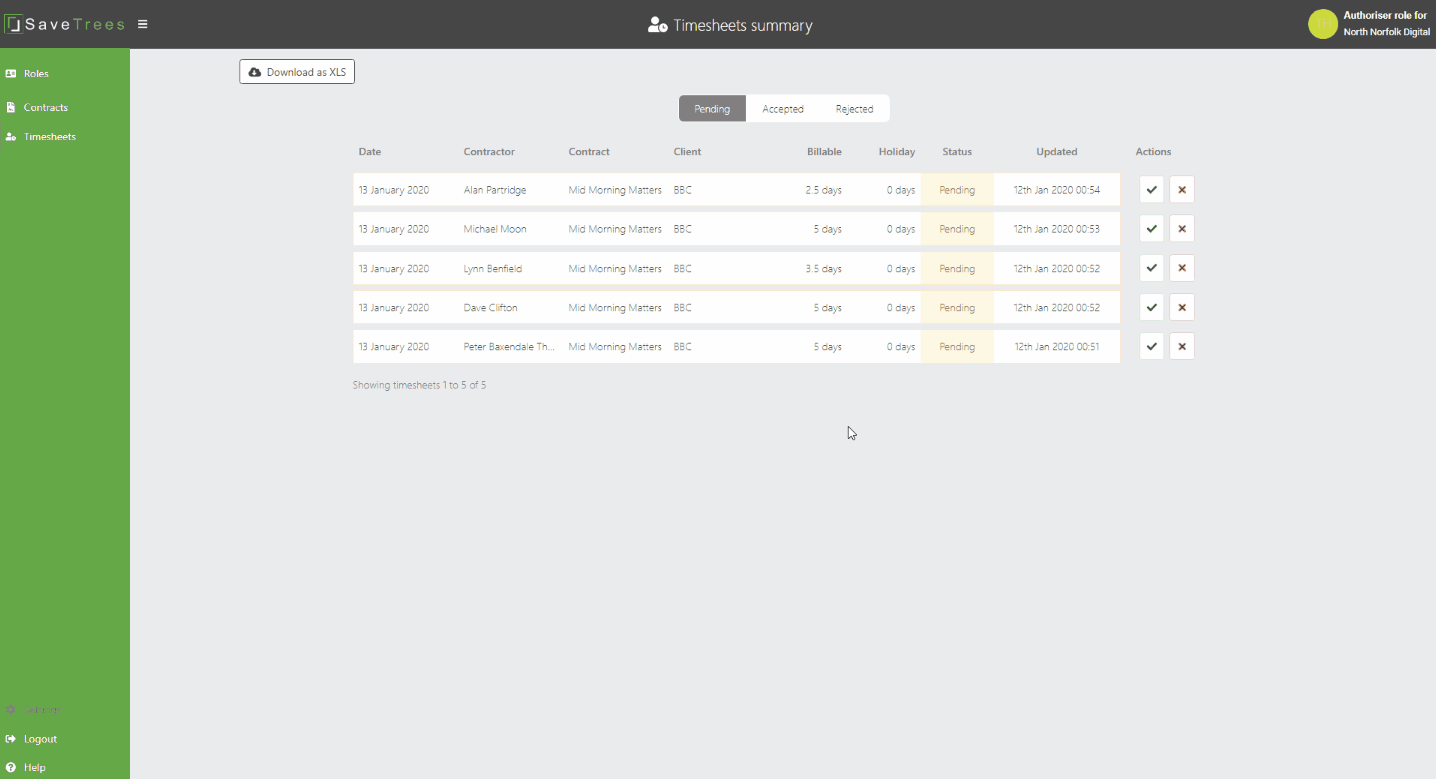
To authorise timesheets for your contractors and temps, carry out the following:
- Go to your agency Login page or click here and Login.
- You should be taken straight to the timesheet page but if you have more than one roll then you will see the Roles page, from here, select the agency that you would like to authorise for.
- The Timesheet summary page will be pre-filtered for the timesheets that are pending, if you would like to see authorised or rejected timesheets, just select those filters which are located at the top of the page in the middle.
- If you would like to authorise the timesheets from the summary view, just hit the tick on the right hand side under the 'Actions' column.
- If you would like to see detail on each timesheet, just click on the row that you would like to view and this will take you to the detail view. From here, you will see authorise and reject buttons.
This help article was last updated on September 10, 2023
Think this page needs an update? Please let us know
If you have a question that hasn't been answered, please suggest a new help page here