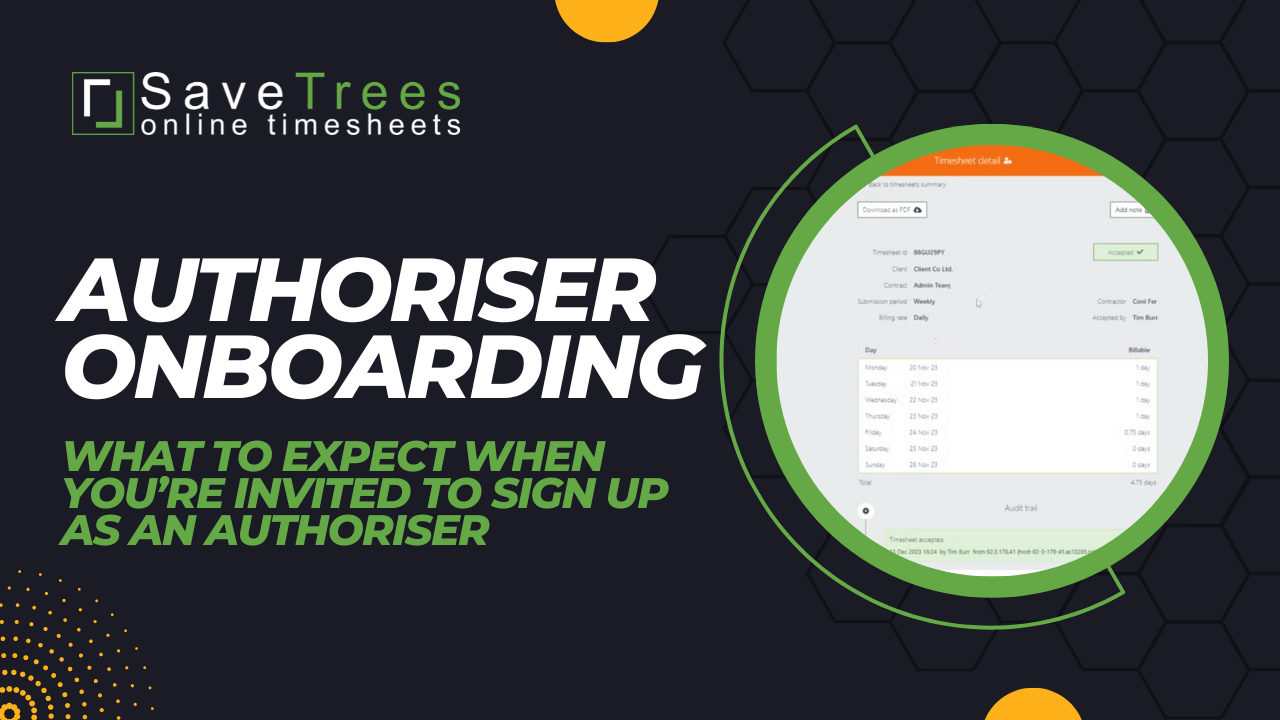How to sign up as an authoriser
Signing up via Email
- Remember to wait for an email invite from your system admin (employer, recruitment agency etc.). When you receive this, just follow the link.
- Enter a password of your choosing and hit 'Set account password'.
Timesheet detail
To navigate to the Timesheet detail, simply click on the timesheet row in the summary page.
In here you'll find the details at the top of the page, time worked in the middle and the audit trail at the bottom.
Accepting/Rejecting timesheets
When you first login to the system, there may well be no timesheets waiting for you, that's fine, just wait and you'll be notified via email when something is submitted.
To accept or reject a timesheet, you can do this from either the timesheet page or the timesheet detail page. Just click the check mark (or 'Accept') or the cross (or 'Reject') to reject.
If you reject a timesheet you'll be prompted to give a reason. We ask that this is descriptive such as 'You left at 3pm on Tuesday 12th' rather than just 'wrong hours' as this will allow the worker to resubmit with the desired changes without delay.
Changing filters
The system is set up to just show pending timesheets by default but if you would like to see what timesheets you've accepted or rejected historically, you can do this by navigating to the timesheets page and hitting the 'Filters' button near the top, middle of the page. This will reveal a slideout which you can then adjust the settings of
What if you need further help?
First port of call is the help button in the bottom left or go to savetrees.co.uk/help/authorisers
If you need further help, speak with your system admin at your agency and if they can't help, they can speak with us.
Resetting your password
On the login page, just below the Login button is a link to reset your password. Click on this and follow the instructions. More information on this can be found in the How do I reset my password page, linked below.
This help article was last updated on December 15, 2023
Think this page needs an update? Please let us know
If you have a question that hasn't been answered, please suggest a new help page here