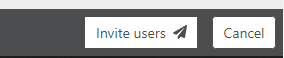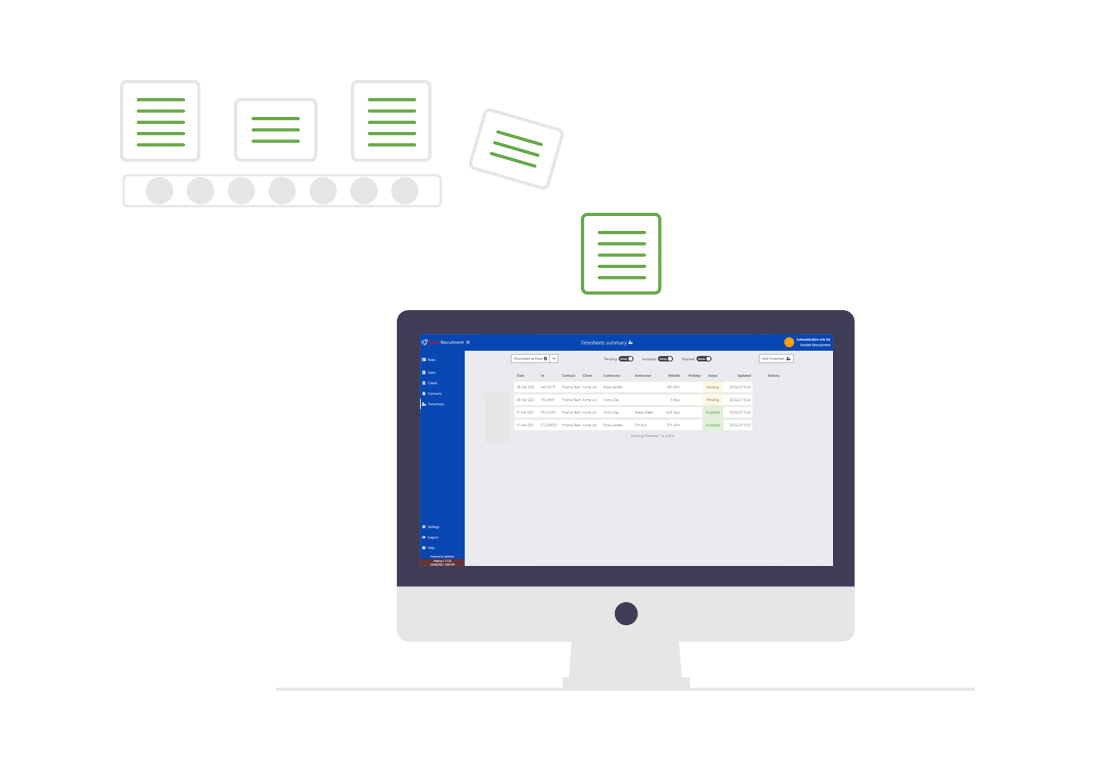Release 2.11.0  Send timesheet reminders and change timesheet dates
Send timesheet reminders and change timesheet dates
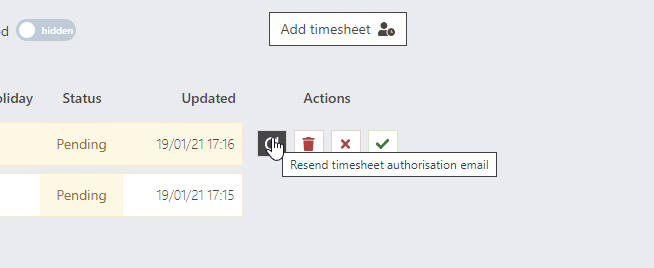
Release notes
One-click timesheet reminders
You can now send reminders to line managers when they are late in approving timesheets with a single click.
On the timesheet summary page, simply hover over the timesheet and hit the icon.
This will email the primary line manager for that contractor with a link to that timesheet.
Find out more about one-click reminders.
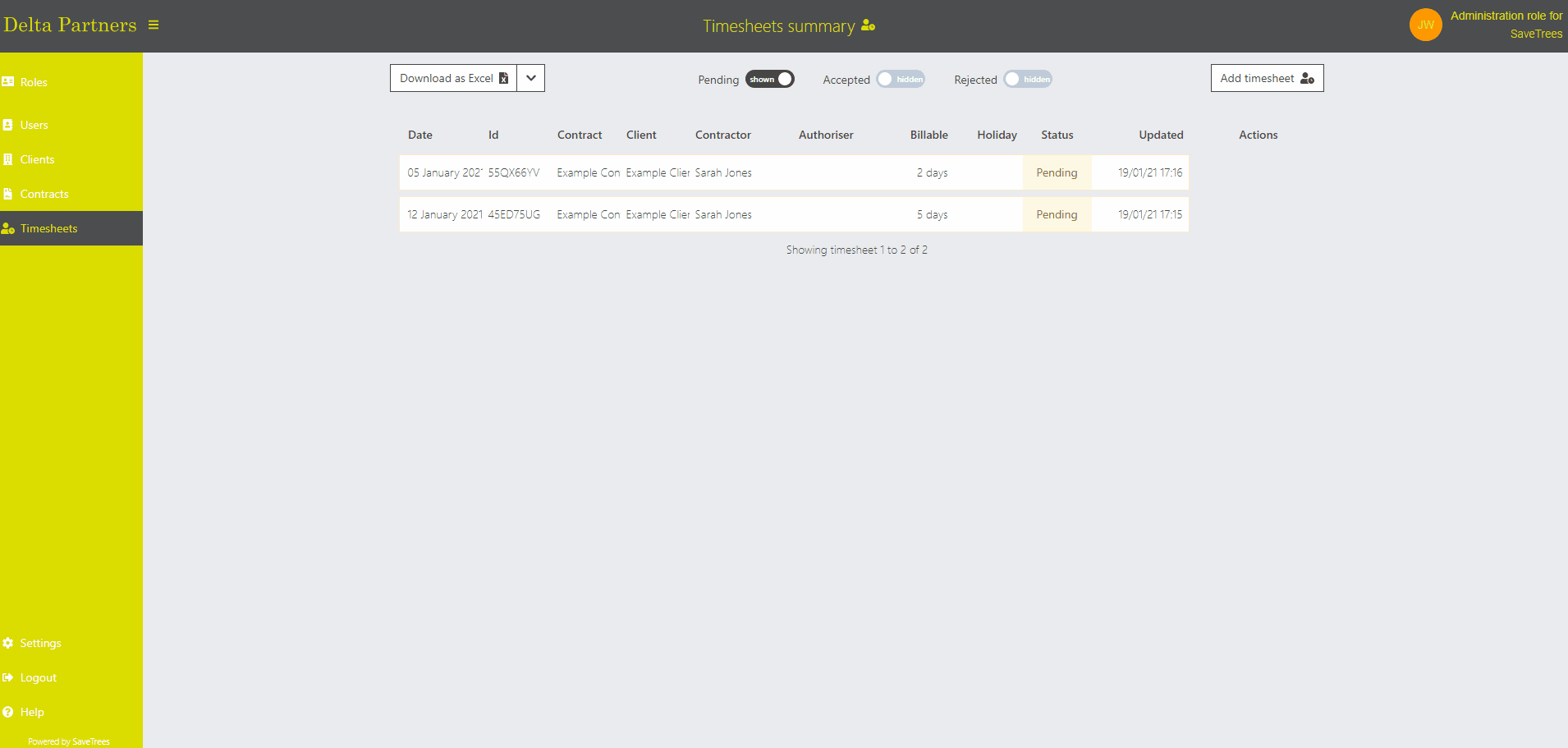
Change timesheet input days
Most agencies work Monday-Sunday but some industries or countries work to a different schedule. To account for this, we have now added in a setting where you can change the start day of the week.
Find out more about the changing timesheet start day feature.
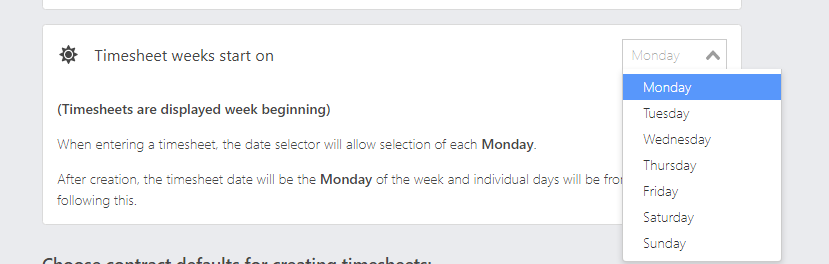
Other small improvements
- Terms 'Add contractor' and 'Add authoriser' changed to 'Invite users ' to help make clear that this action will result in live users will receive a notification from the system.
- Email scheduler improvements made which mean that if there is a failure either internal or external, any emails requested by the system during this downtime will be saved and automatically sent as soon as the systems are back up and running normally.