Release 2.16
🔄 Timesheet duplication
🔄 Timesheet duplication
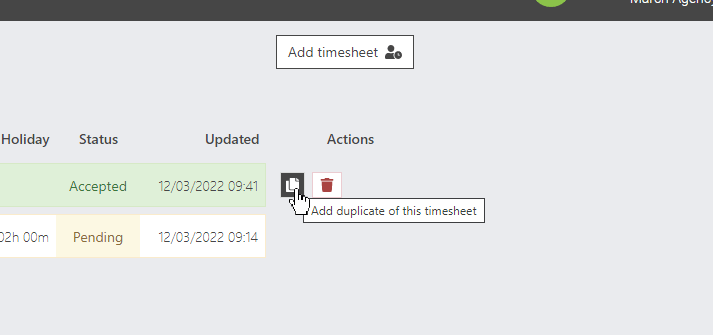
Timesheet duplication
Contractors and admins can now 'duplicate' timesheets. Simply hover over a weekly timesheet and hit the 'duplicate' icon. Select the date and the days will be filled out in the same way as the original timesheet and you can make any amendments before then making the submission.
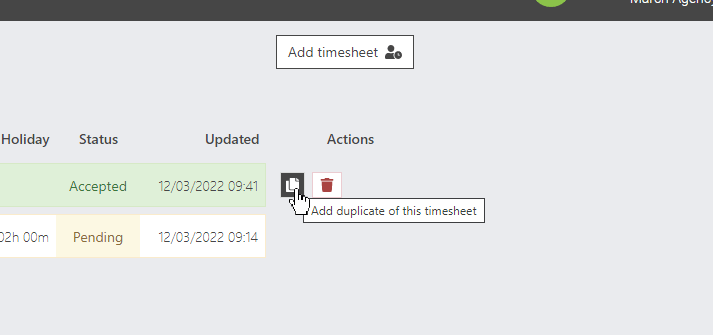
Contractor auto-archiving on contracts
Now, when you go to a contract for any of your clients, if you only want to see the contractors who are active, simply hit the 'Show active contractors only'. By default, this will still show all contractors unless clicked.
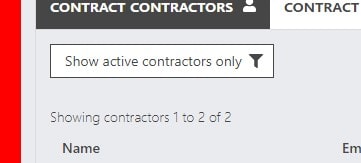
Mixed holiday and billable on days
If a contractor has worked a half day and had half a day as holiday, they can now select this and the system automatically prevents them from submitting more than 1 total day for both.
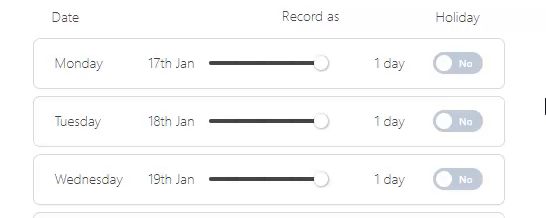
Reason for rejections in emails
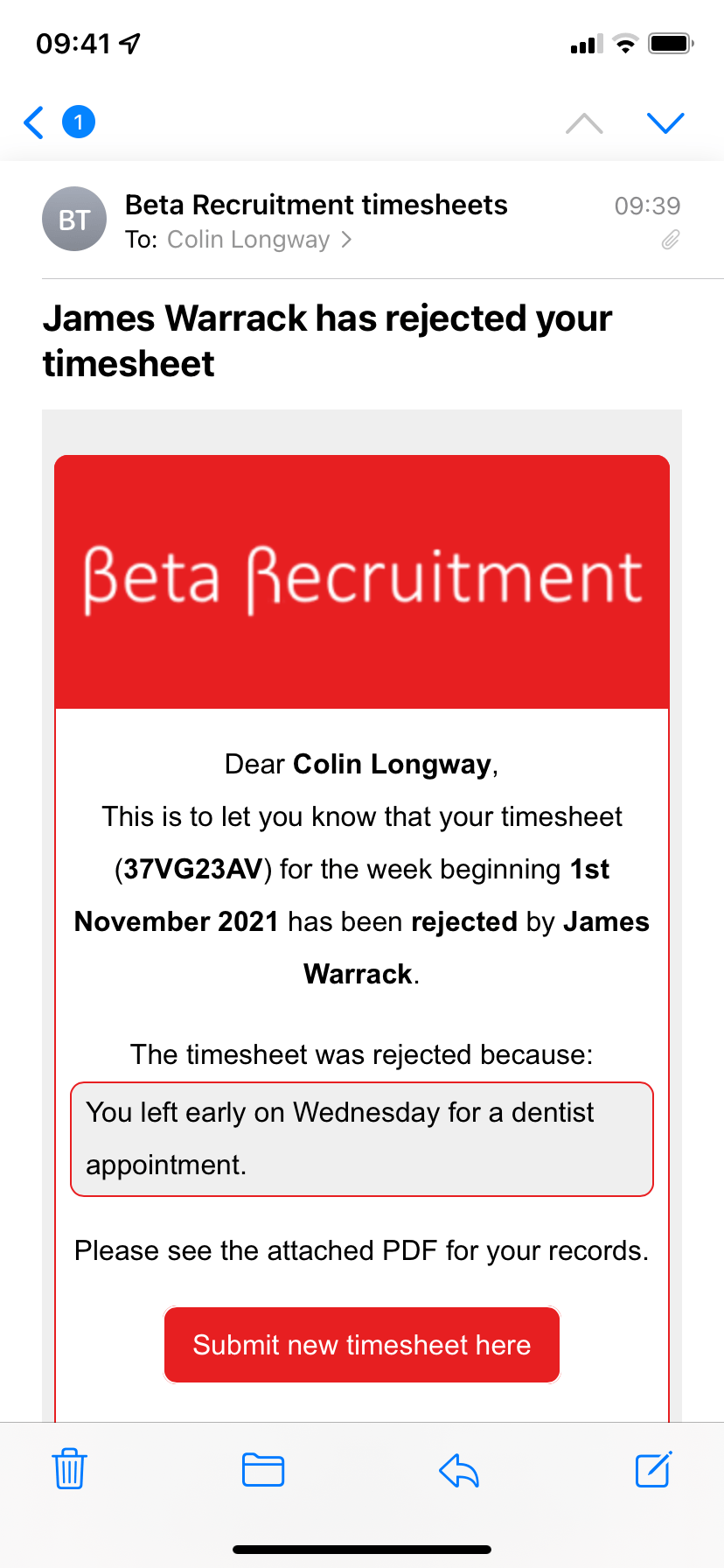
Reply email address change
When users respond to an email notification from the system via your agency, it will go to 'donotreply@savetrees.co.uk' by default. With this change, if you update the reply address as below, any replies will go directly to you instead.
To update this, on your admin role, go to Settings > Email settings and fill in the 'Where should user email replies go?' box
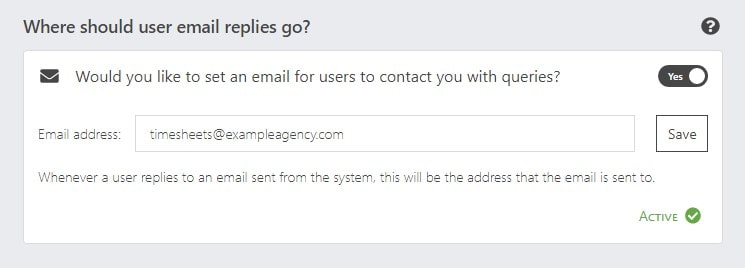
Please click here to learn how to set a reply email address for notifications.
New help website
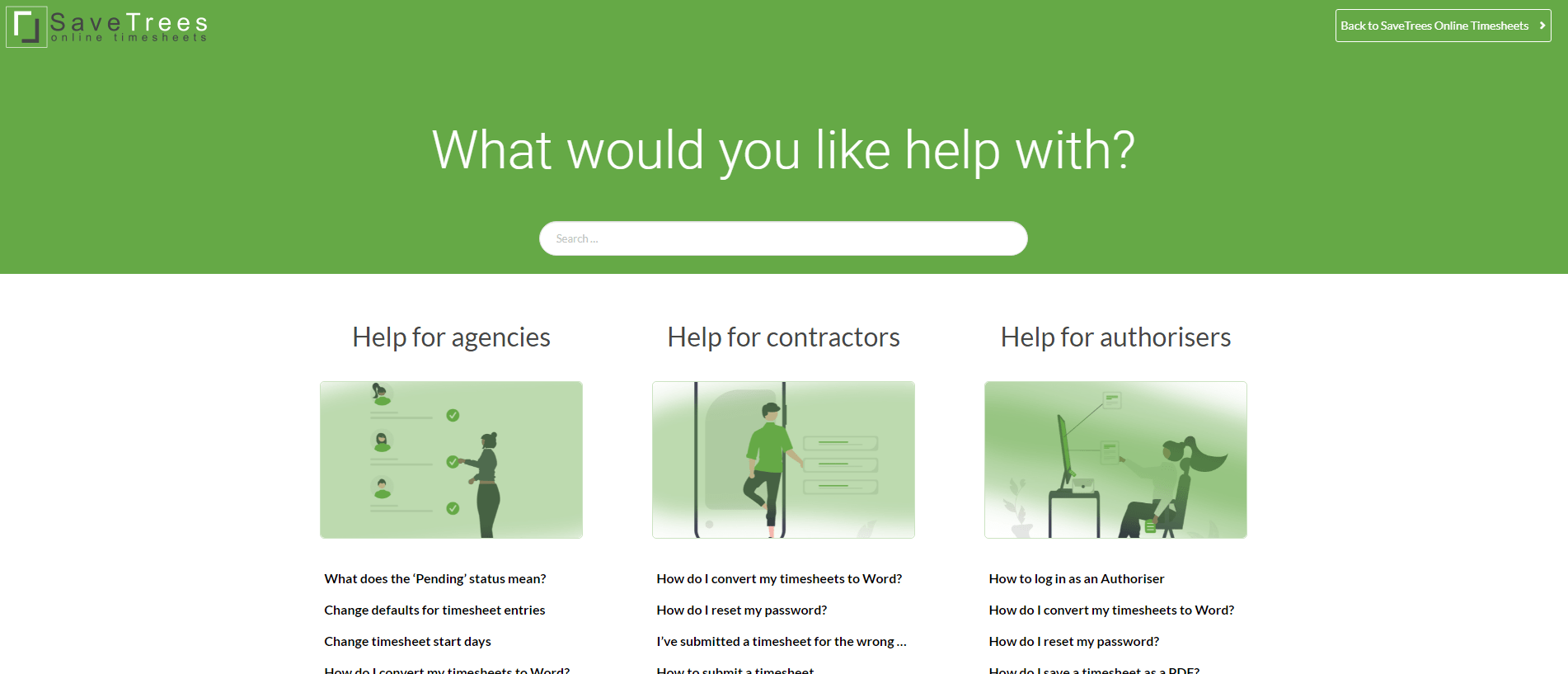
Small changes
-
PDFs now show notes with multiple lines so that the long lines wrap to a new line.
- Submission notes added to Excel downloads - Now, when you click 'Download as Excel' or 'Download as CSV', you will see that the note added to the actual timesheet when it was submitted, is in its own column on the spreadsheet.
- Client and contract references added to Excel downloads - Now, when you click 'Download as Excel' or 'Download as CSV', you will see the client reference and contract reference for each timesheet (if set).
UX changes
UI changes
Collapsible accordions have been added into more slideouts to reduce the number of fields shown and summarise the information from these fields.
This has been done to clean things up and only show you essential information whilst still giving the ability to view, change and add information when required.
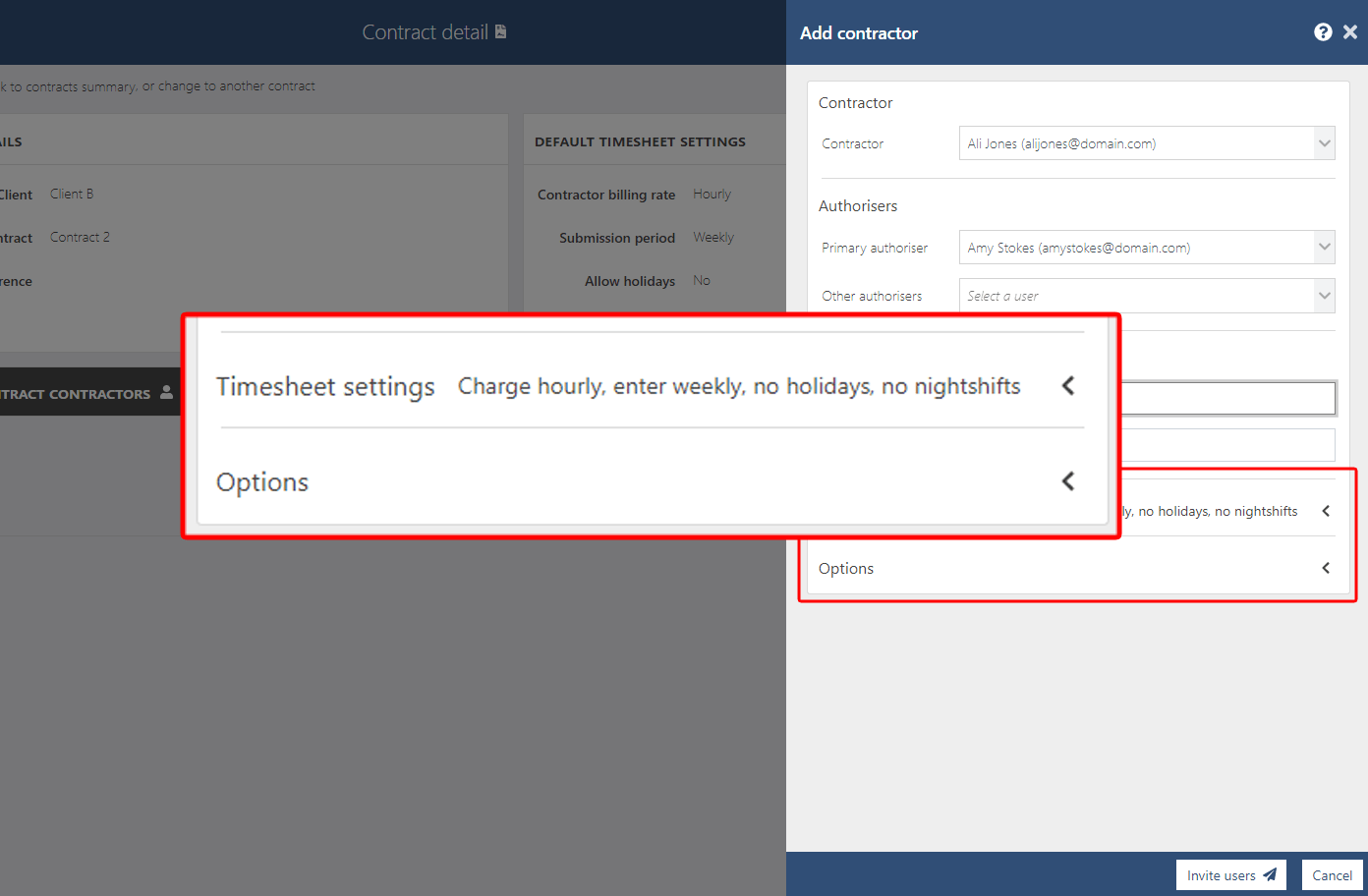
Background app improvements
Further development time has been put into new versions of the views which will mean quicker and more flexible options for future releases, more automated tests which will highlight bugs pre-release and opening up the API ready for integrations.
The speed of the system has been improved which will make a noticeable difference, especially to recruiters with larger numbers of contractors and timesheets
Bug fixes
- We have made some changes since the intelligent contractor onboarding release to make the authoriser field blank when you have never added anyone as an authoriser, this is to prevent confusion for new agencies as the system was making a best-guess with only a few users available.