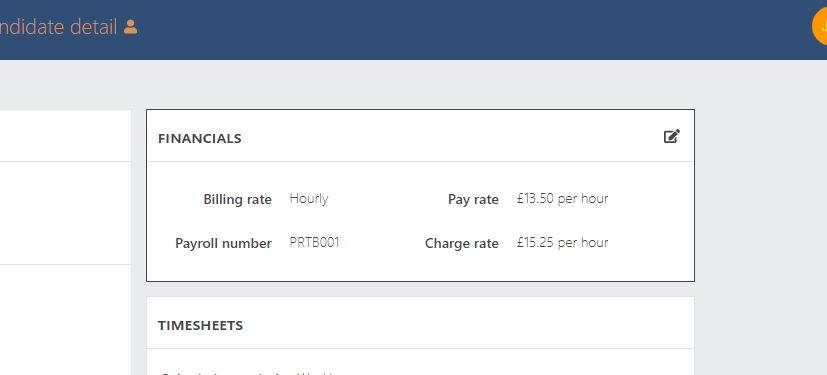
Release 2.17 is now live!
💷 Agency financials and extra deleting and editing functionality
💷 Agency financials and extra deleting and editing functionality
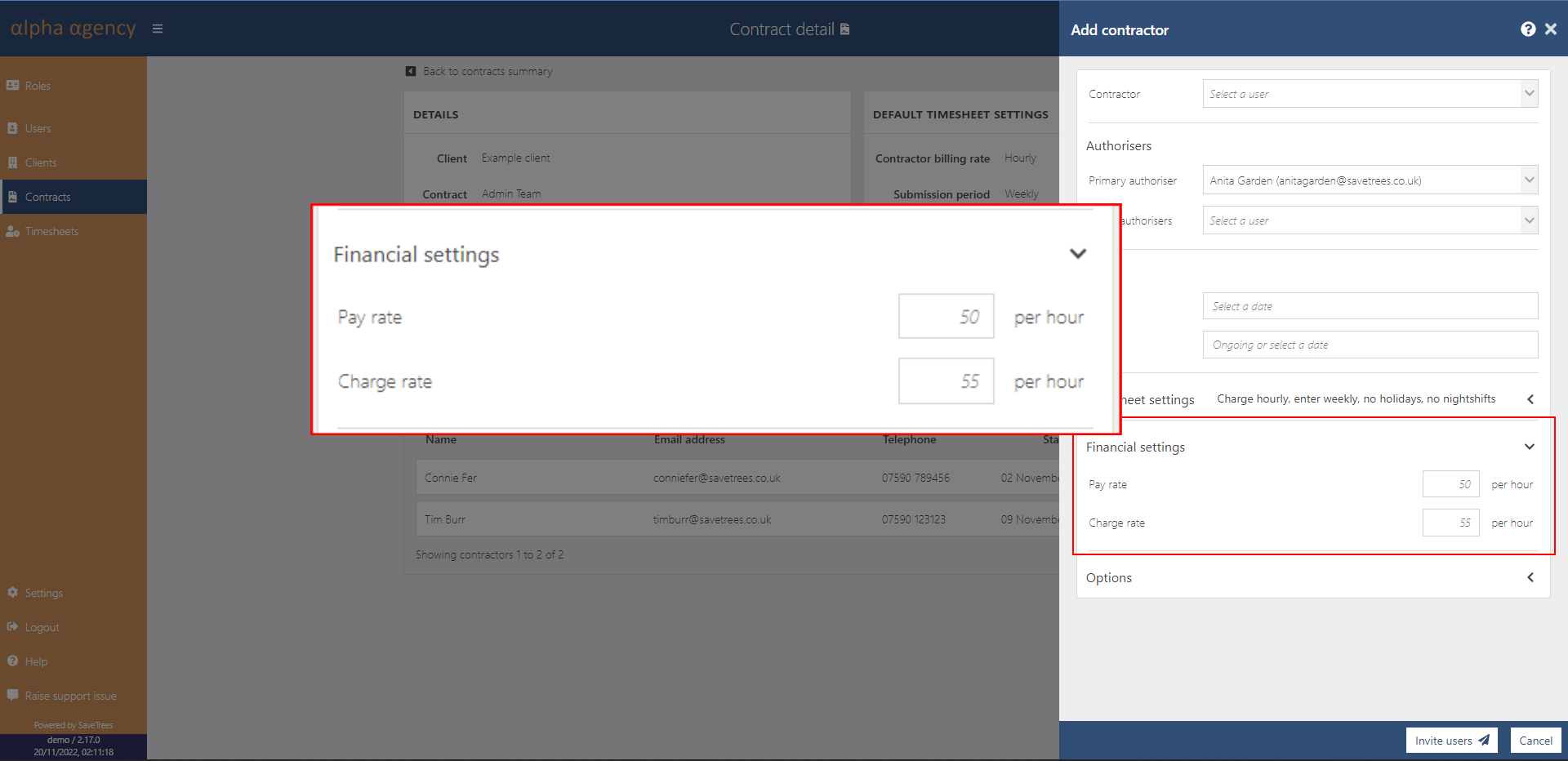
Agency financials
Recruitment agency administrators can now assign hourly or daily pay and charge rates to each worker. Once this is done, any new timesheets will start populating the download with financial data.
You can find more information and help with adding financials for your candidates here.
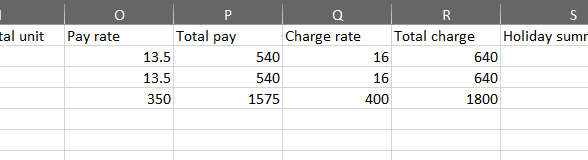
Editing user details
User details can now be edited by going into the users detail page. On here, you simply hover over the 'details' box and click the edit button, make the edits and then click 'save', all pretty straight forward.
Click here for more detail on how to edit a users details.
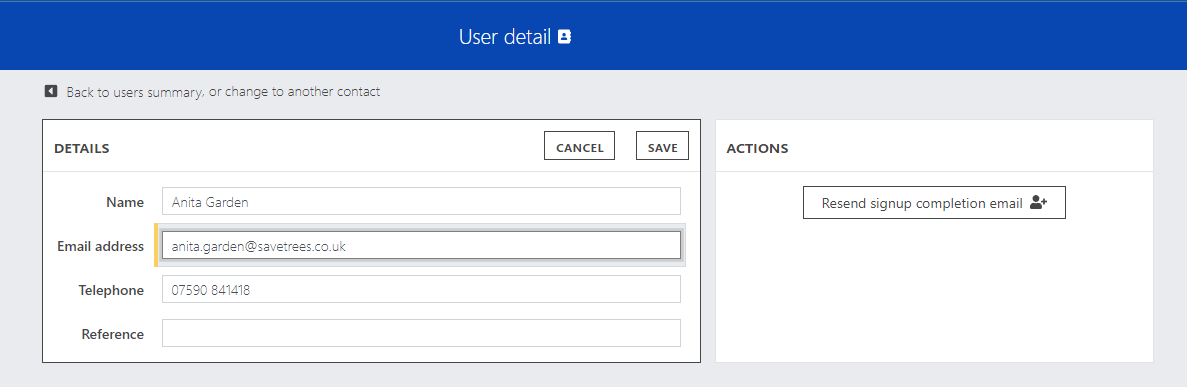
Detailed Excel download
A couple of recruitment agencies have asked that we add a detailed download where each day worked is shown. So now you can.
This means that if you have weekly timesheets but bill your clients on a monthly basis and a week crosses over two months, you can now simply download the detailed spreadsheet and filter it for the days within the applicable month.
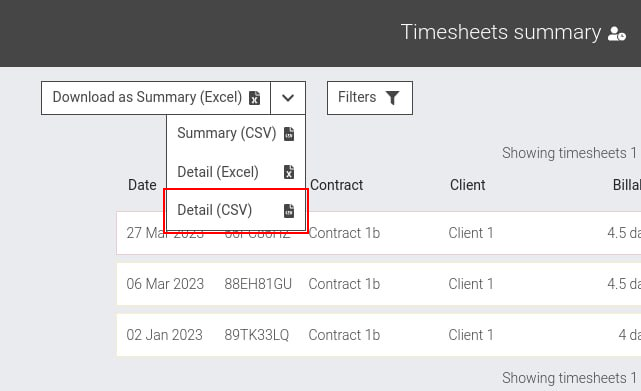
Remove authorisers
If an authoriser moves on and you need to replace them, simply choose another authoriser, set them as 'Primary' meaning that they will receive notifications when that contractor submits timesheets going forward, and you can then delete the old non-primary authoriser by clicking the bin icon and confirming.
Click here to see a video on how to change and delete authorisers for your contractors
Better descriptions
We recently did a demo where the agency asked who would see the reason for rejection and whilst it was obvious to us, we hadn't realised that it wouldn't necessarily be obvious to everyone. So we have put in various descriptions around the system that clearly explains when is going to happen before you press something.
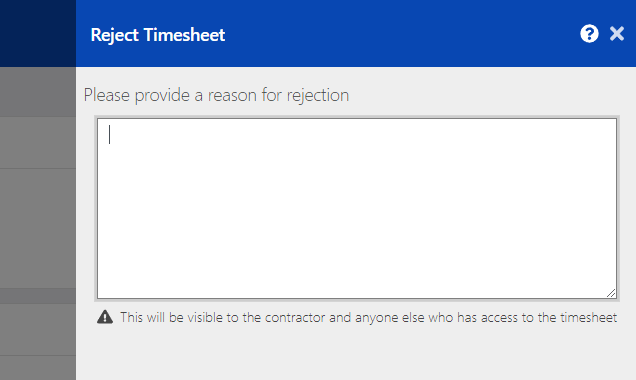
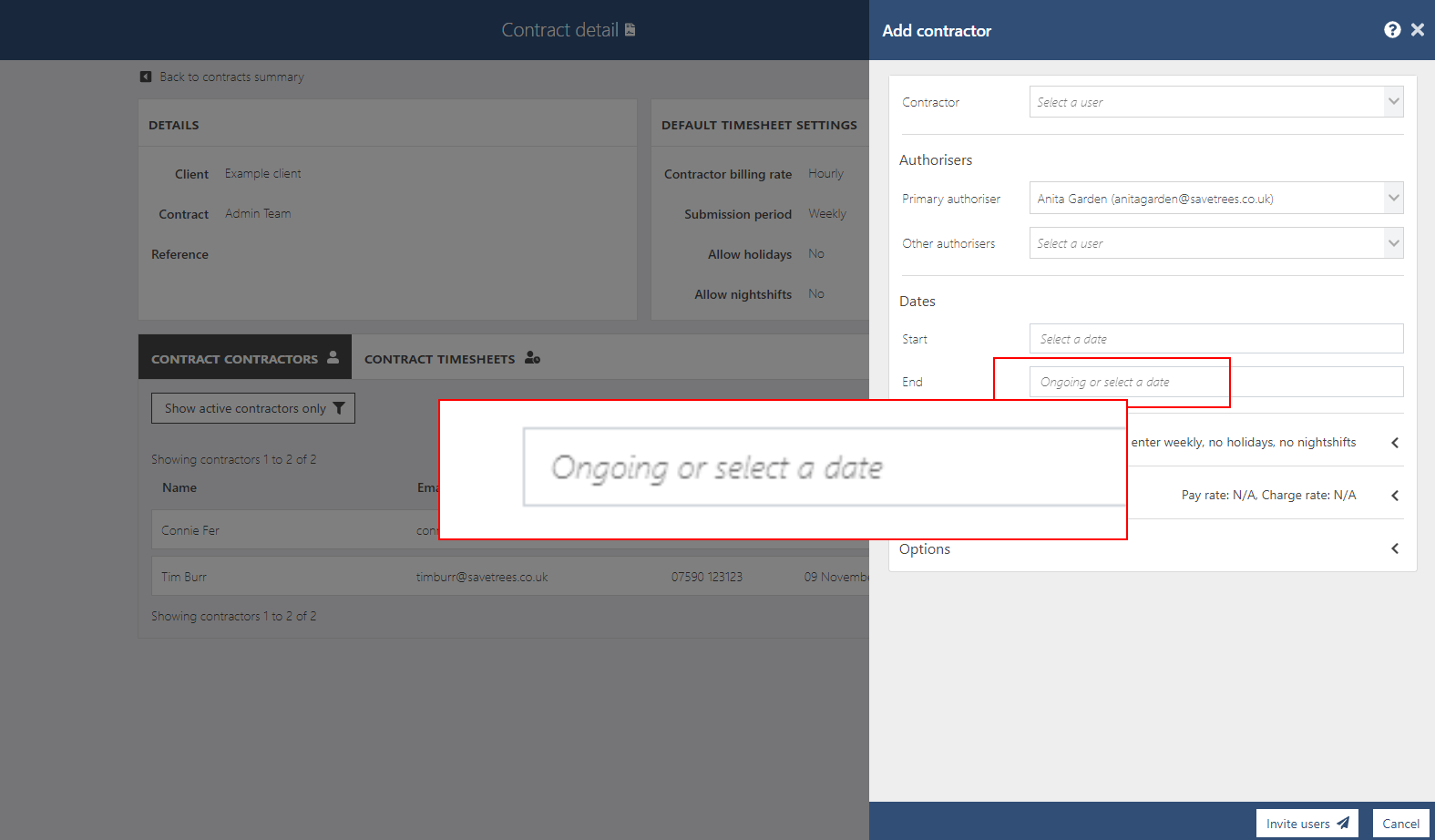
Underlying code improvements
A lot of time has been spent improving the codebase on some of the most used pages on the system.
The biggest improvement has been made to the timesheet summary page which now loads pretty much instantaneously, no matter how many timesheets or contractors you have.
This has worked really well as a proof of concept and will be rolled out across the rest of the system with the highest priority (generally the pages with the most data) being completed first.
What's coming next?
Reminders
Contractor deletion
Agency name and URL changes