Account setup not completed
If you see the 'account setup not completed' pill next to a users name, it means that they have been successfully invited to the system but they haven't followed the link and set their password yet.
To find this, head over to the contractor editing section. You can do this by navigating to the 'Contract's page from the left-hand menu. Then click on the appropriate contract, then click on the contractor and a slide-out will appear.
If your client or contractor has not received the email, we recommend that you check their email address was added correctly and if so, ask them to check their junk folder.
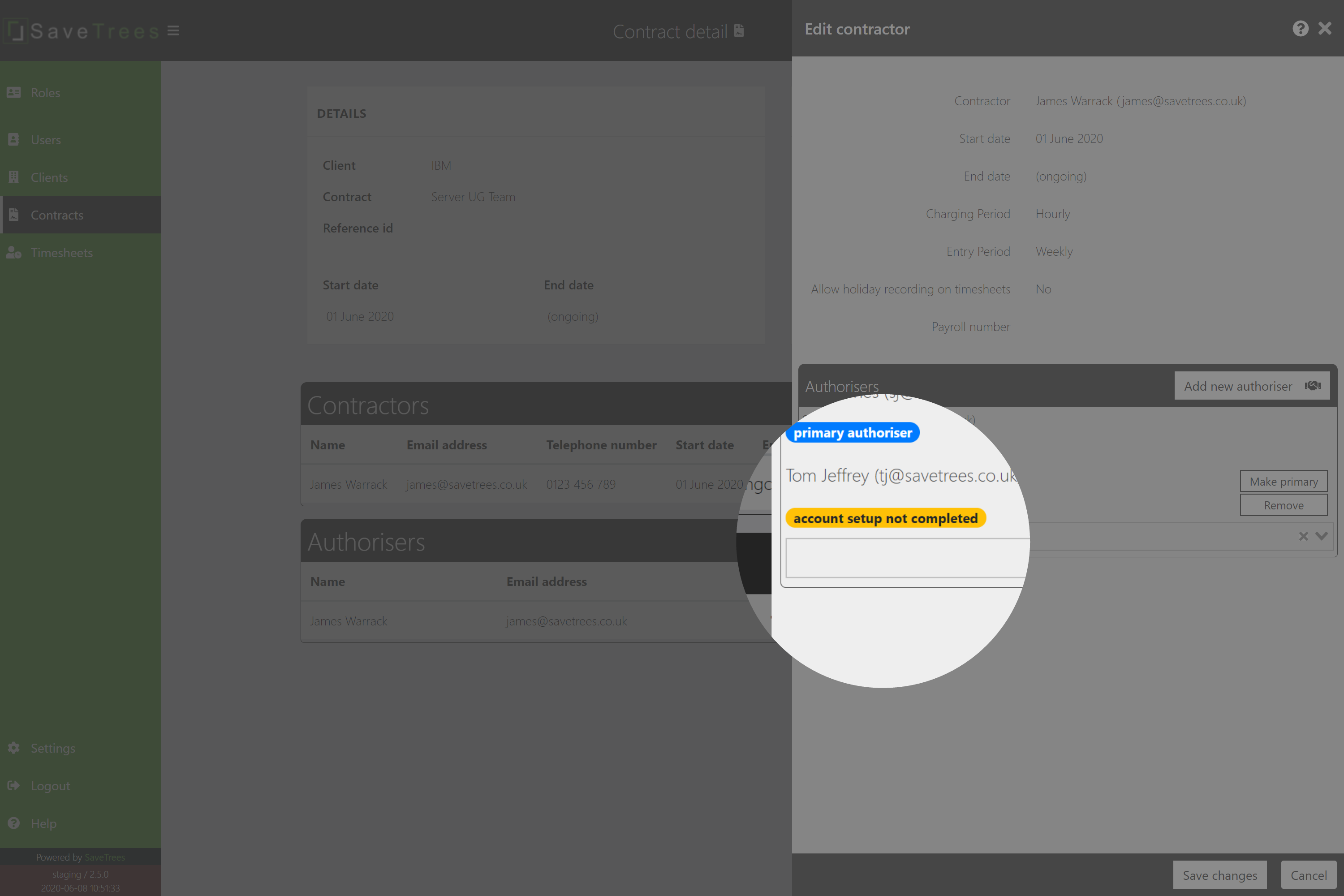
This help article was last updated on March 19, 2025
Think this page needs an update? Please let us know
If you have a question that hasn't been answered, please suggest a new help page here