Changing timesheets to week beginning/ending
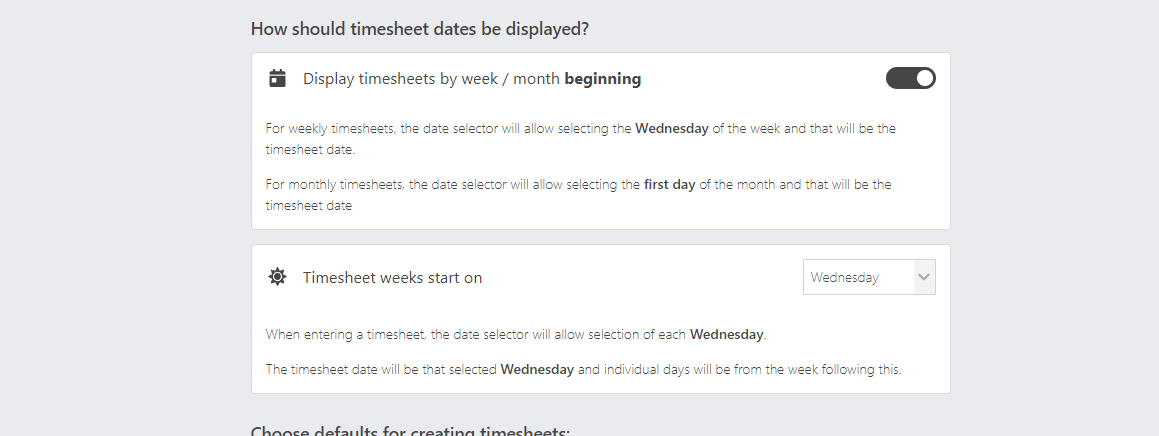
The default for the system when you first join, is to request time entries on a 'beginning' basis i.e. week beginning or month beginning. However, we appreciate that this doesn't work with the processes in place with every agency, so you can change this to a week or month ending instead.
To make the change, follow the instructions below:
- From your agency role, head over to Settings > Agency Defaults > Timesheets where you will see a tile with default options as above.
- Click on 'ending' and hit Save.
That's it. from now on, contractors will see 'Week ending' when they go to submit a timesheet and any downloads of CSVs or Excel files will have the end of the week as the date for that timesheet, instead of the start.
If you don't see the changes right away, just refresh your browser. Once this is done, you wont need to do it again.
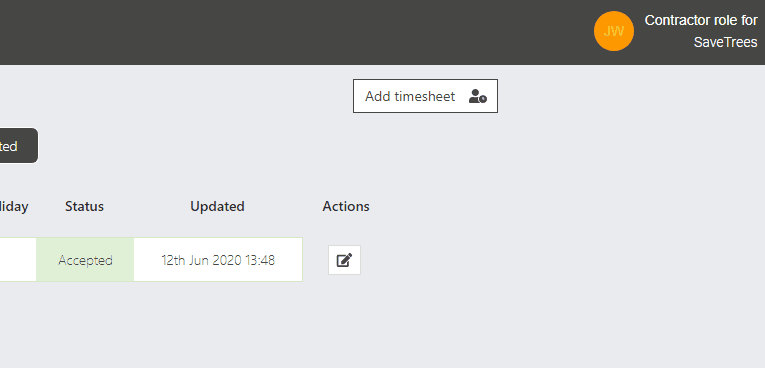
This help article was last updated on September 10, 2023
Think this page needs an update? Please let us know
If you have a question that hasn't been answered, please suggest a new help page here