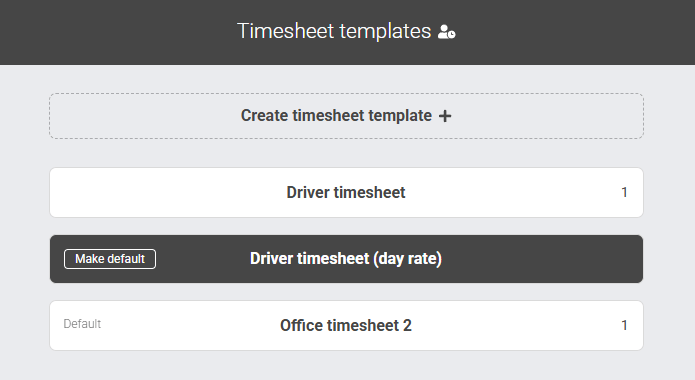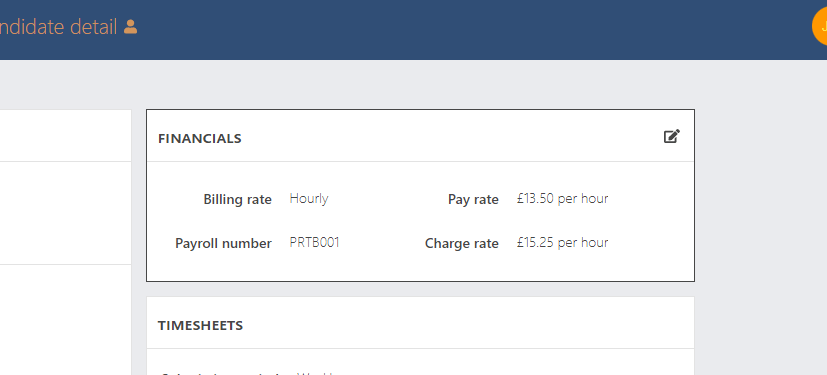Using timesheet templates Timesheet templates let you set up the structure of a timesheet once, and then reuse it for as many workers as needed. This saves time, keeps things consistent, and means fewer mistakes when setting people up.What this help article contains How timesheet templates work Create a new timesheet template Set a template as the default for new …
An overview of the Worker summary page
Using the Worker Summary Page The Worker Summary page is designed to give admins a clear, centralised view of all workers in the system — whether they’re contractors, temps, employees, or whatever term you prefer. You can access this page using the new menu item on the left-hand side of your dashboard. Learn how to change what you call your …
GDPR and Data Compliance
How does SaveTrees comply with GDPR and handle Data? At SaveTrees, we take GDPR and data protection seriously. Here’s everything you need to know.Jump to section Our commitment to GDPR Where your data is stored How we protect your data Who has access to your data Data retention policy Data breach response Our Commitment to GDPR SaveTrees is fully committed …
Timesheet filters
Timesheet filters Timesheet filters can be found on any of the timesheet pages or tabs. This includes the main Timesheet summary page (shown in the image), contact detail pages, user detail pages etc. and can be found to the right hand side of the download button.Adjusting filters The filter slideout offers plenty of options for narrowing down your timesheets. If …
How do I download multiple PDF timesheets in one go?
Downloading timesheets in bulk There are various reasons why you may want to download multiple timesheets in one go. You’re a recruitment agency administrator and your client has asked for them. You are an authoriser and manage the payments to recruiters within your business, or you may be a temp or contractor and you would like to keep a record …
How to add a new user
How to add a new user How to add a new user Navigate to the ‘Users’ page Click on the ‘Add user’ button at the top right Fill in the details (only a full name and email address are required). Click ‘add user’ Please note that this only adds the person to the system, they do not receive an invite …
What each user can see
Who can see what on the system? Depending on your role, you will have permission to see different information. All of this is explained below.Clients Client list Area Field Admin Worker* Authoriser List Name Shown Shown N/A^ List Telephone Shown Hidden N/A^ List Timesheet email Shown Hidden N/A^ List Reference Shown Hidden N/A^ ^ Page not shown * May have …
Edit agency name
Introduction Whether you have gone through a rebrand or you have taken over an agency and you’re absorbing the workers into your company and are taking on the SaveTrees timesheet system, you may find that you need to change the name of the agency on the system. Editing your agencies name First off, head over to Settings > Agency settings and …
Edit user details
Introduction This article will help explain how you can edit user details in case they have been entered incorrectly or change.Editing a user If you would like to change the details for a user, head over to the Users page and click on the user you would like to edit. Within the User detail page, you can hover over the …
Capture financials for time worked
This article will help explain how you can add financial information for new and existing workers on a per day or per hour basis and then download it.