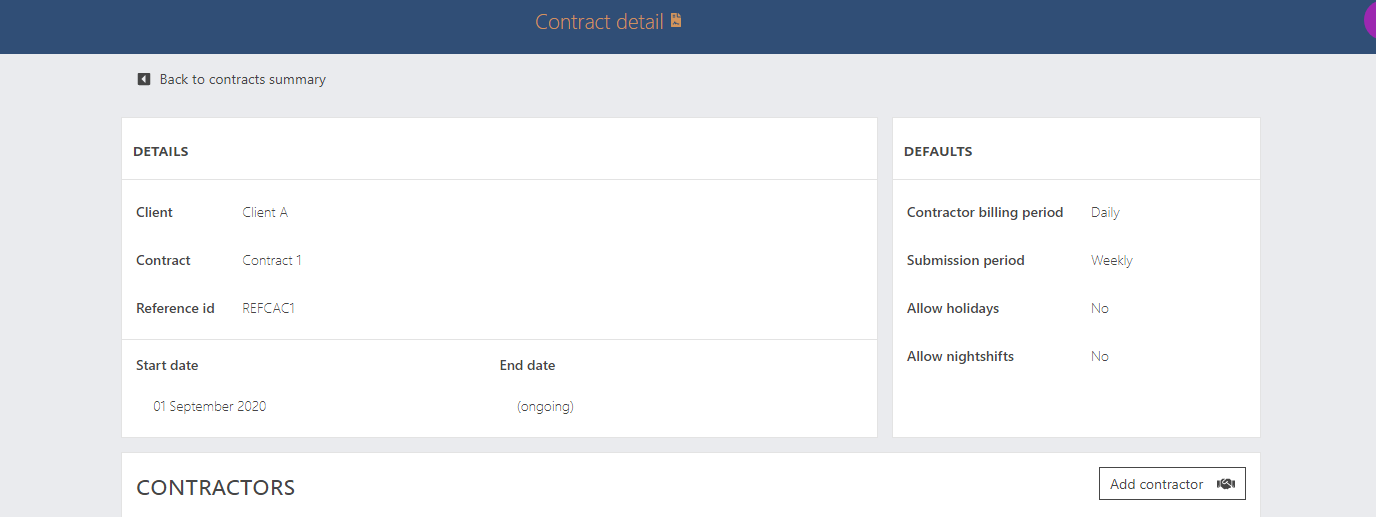Adding contracts
If you would like to add a new contract, you can do so by following the steps below:
1. Make sure you are on your administration role.
2. Navigate to 'Contracts' in the left hand menu.
3. Click 'Add new contract' and follow the steps.
Note:
- Any of these fields can be edited after you hit 'Add contract' at the bottom and you are not adding or informing any contractors or authorisers at this stage.

This help article was last updated on September 10, 2023
Think this page needs an update? Please let us know
If you have a question that hasn't been answered, please suggest a new help page here