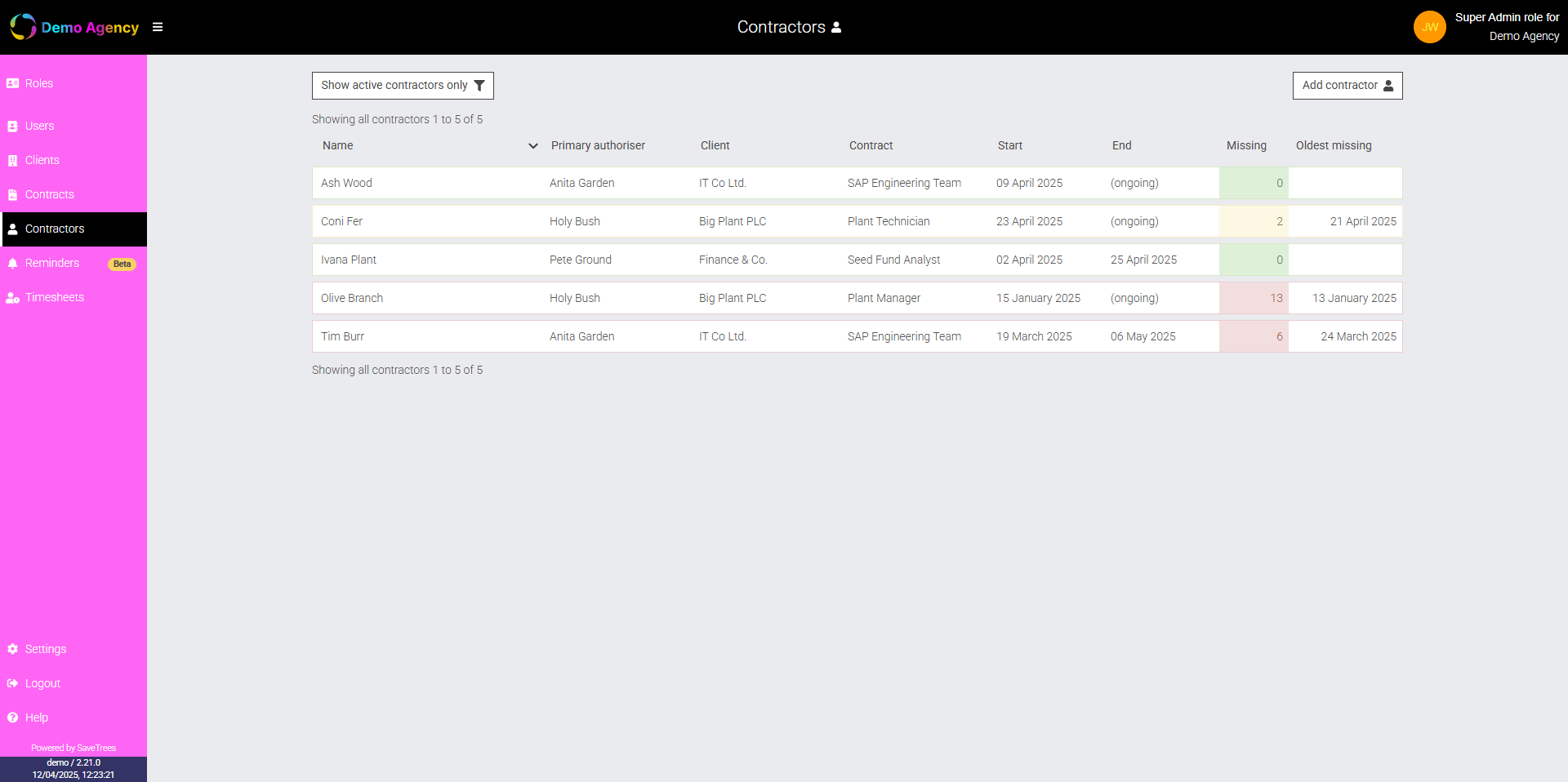Using the Worker Summary Page
The Worker Summary page is designed to give admins a clear, centralised view of all workers in the system — whether they’re contractors, temps, employees, or whatever term you prefer.
You can access this page using the new menu item on the left-hand side of your dashboard.
What the page shows
Each row in the table represents a worker assigned to a contract. So if someone is working across multiple contracts, they’ll appear more than once.
The columns include:
- Worker – The person assigned to the contract.
- Authoriser – Their primary timesheet authoriser.
- Client – The client the contract is with.
- Contract name
- Start and end dates – Based on the worker's assignment to the contract.
- Missing timesheets – A quick indicator of outstanding submissions:
- Green = 0 missing
- Amber = 1–2 missing
- Red = 3 or more missing
- Oldest missing timesheet – Shows how far back the issue goes.
Useful actions at the top of the page
Show active workers only
Toggle this to hide workers whose end date is today or earlier.
Even if someone still has missing timesheets, they’ll be hidden when this is on.
Tip!
Add worker
You can now add a worker directly from this view. If the user, client, or contract doesn't exist yet, you’ll be able to create them as you go — all from the same workflow.
Common use cases
Cleaning up old assignments:
If someone left a while ago but still shows as active, set their end date.
👉 How to set or edit a worker’s end date
Changing authorisers:
Quickly check and update who’s responsible for approving a worker’s timesheets.
👉 How to update a worker’s authoriser
Spotting missed timesheets before they snowball:
Use the coloured indicators to spot problems early and follow up where needed.
FAQs
Q: What’s the difference between a user and a worker?
A user is someone with a login. A worker is a user who has been assigned to a specific contract.
Q: Why is someone appearing multiple times?
Each row is for a worker–contract pair. If someone works on multiple contracts, they’ll have a row for each.
This help article was last updated on July 1, 2025
Think this page needs an update? Please let us know
If you have a question that hasn't been answered, please suggest a new help page here