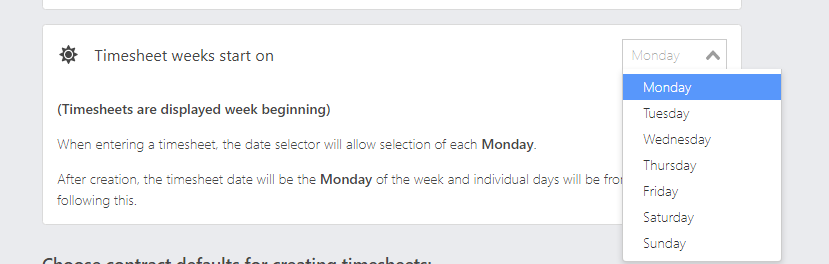
Agencies, industries and countries don't always work Monday to Sunday so if you would like timesheets to run on days that are different to this, here is how to change it.
Navigate to Settings > Agency defaults > Timesheets
From the dropdown, select the day of the week that you would like your timesheets to start from.
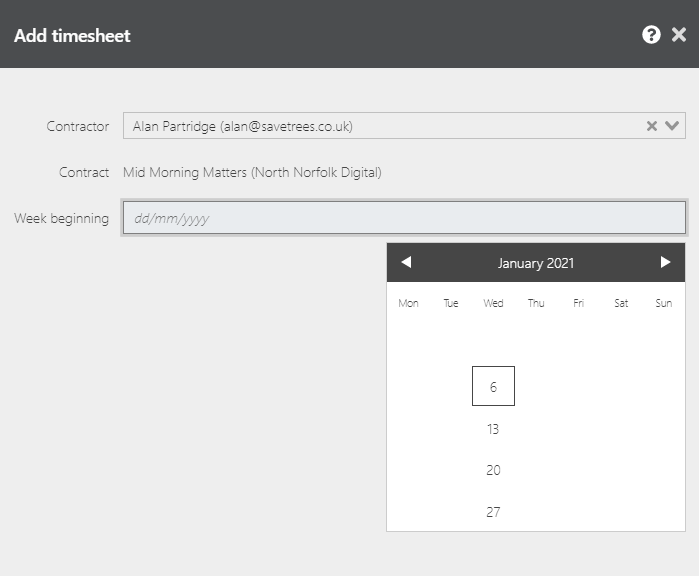
Once you have done this, go to the Timesheets page and click 'Add timesheet' select a contractor, contract and date and the timesheet will populate, this should reflect the changes made. Remember not to submit that timesheet!
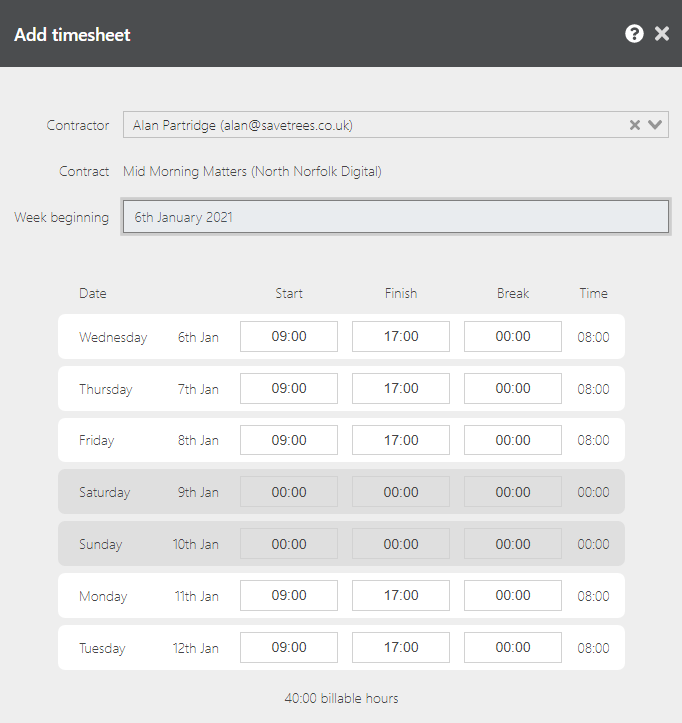
This will change the timesheet dates on the summary and detail views as well as on the XLS and CSV downloads.
Note: If timesheets have already been submitted for days which are then crossed over with this change, you may find that the same days can be submitted for twice. This will only happen on the week that you change it so we recomend that you set this when you start using the system.
This help article was last updated on September 8, 2023
Think this page needs an update? Please let us know
If you have a question that hasn't been answered, please suggest a new help page here