Introduction
Whether you have gone through a rebrand or you have taken over an agency and you're absorbing the workers into your company and are taking on the SaveTrees timesheet system, you may find that you need to change the name of the agency on the system.
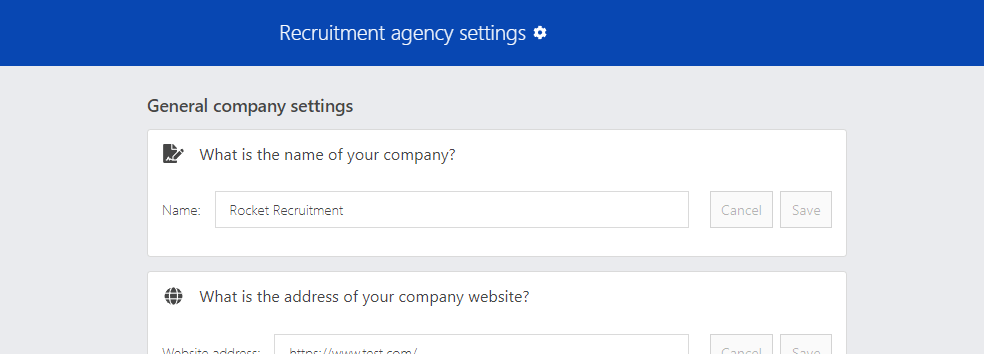
Editing your agencies name
First off, head over to Settings > Agency settings and look for the box titled 'What is the name of your company?'
This will display the current agency name. To change it, just delete the existing name and add the new one then click 'Save'.
Note:
This setting is only available to Super admins, so if you cannot see this box, that is probably why.
This help article was last updated on October 20, 2025
Think this page needs an update? Please let us know
If you have a question that hasn't been answered, please suggest a new help page here