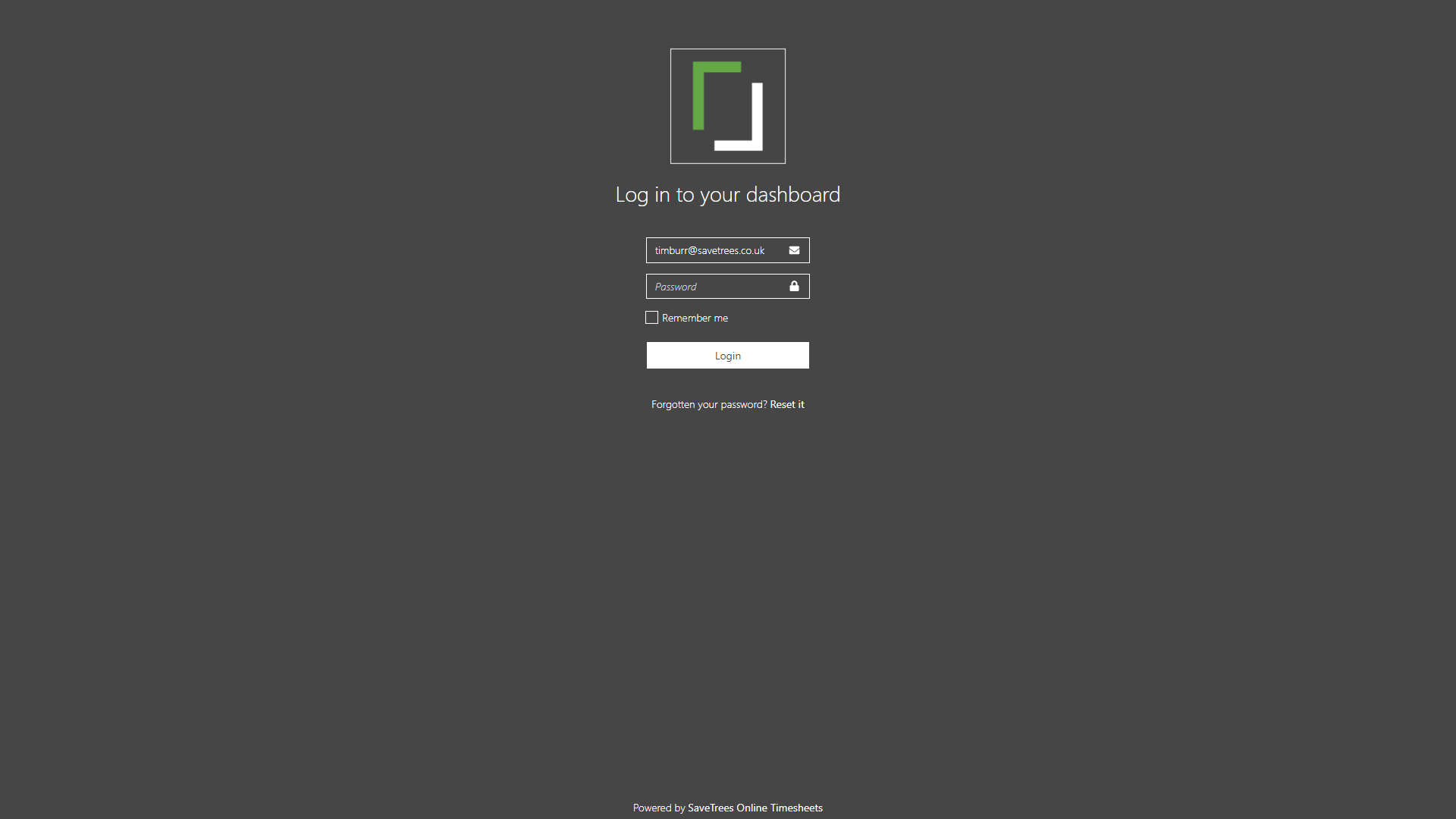How to sign up and log in as a worker
Your agency will have invited you to join a contract via an email. Click on the link in the email, set your password and that’s it, you’re all set.
Your login details are now your email address and password. To log in, go to our homepage and click on the ‘Log in’ button on the top right.
This help article was last updated on September 10, 2023
Think this page needs an update? Please let us know
If you have a question that hasn't been answered, please suggest a new help page here