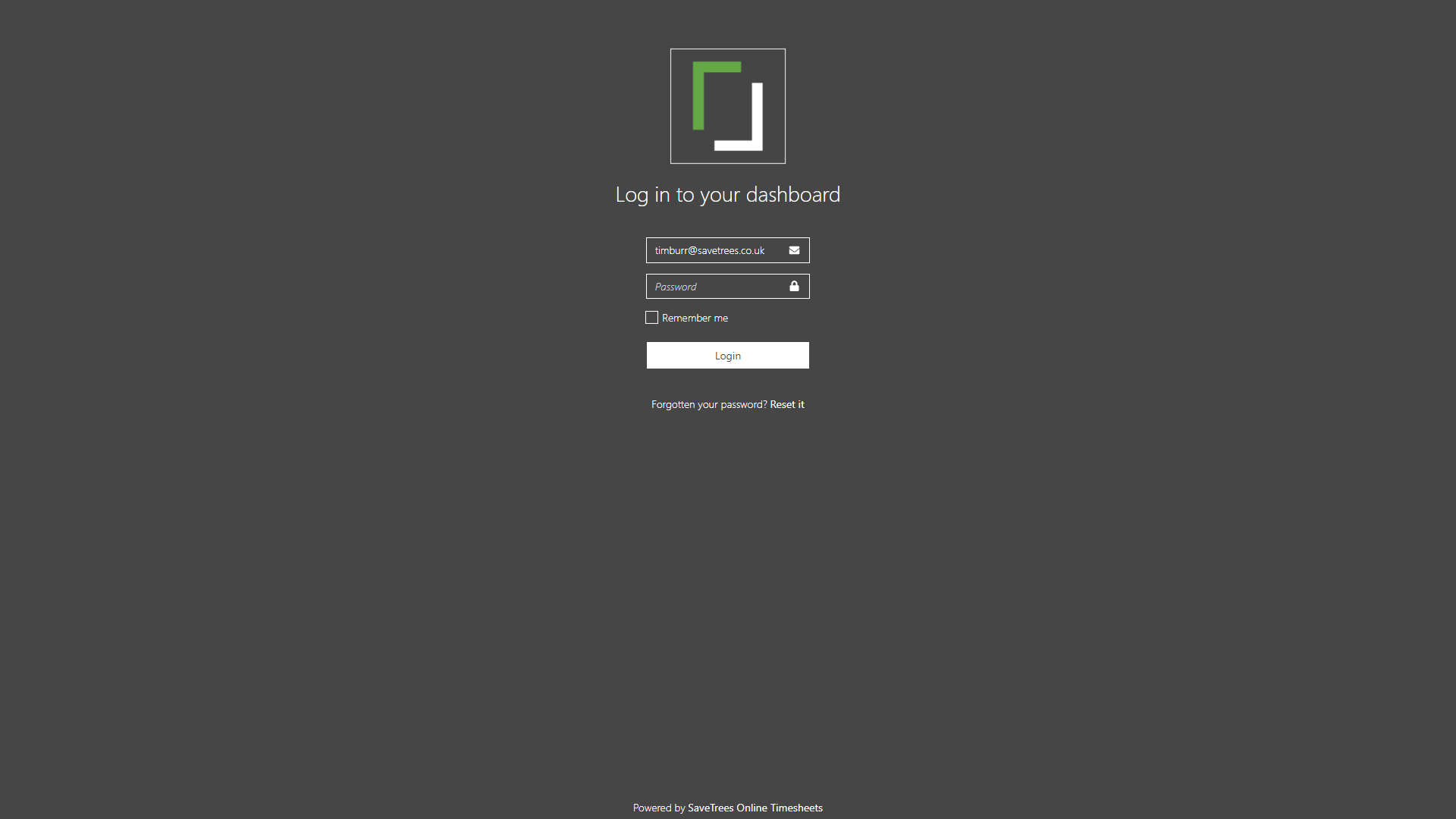Logging in as a timesheet authoriser
Go to your agencies login page. This can normally be found at youragencyname.savetrees.co.uk or is normally linked from their website or, you will have received an email through the SaveTrees system when they added you to the system. If you haven't received this, that may be why you cant gain access to this part of the system yet and if that’s the case, please contact your agency and ask for them to assign you as the authoriser for the worker.
Once you are at your agency sign in page, enter your account email address associated to you that your agency used to sign you up, and enter your password.
If you get further errors, please contact us on the form at the bottom of this page and we will get back to you with a solution as soon as we can.
This help article was last updated on September 10, 2023
Think this page needs an update? Please let us know
If you have a question that hasn't been answered, please suggest a new help page here