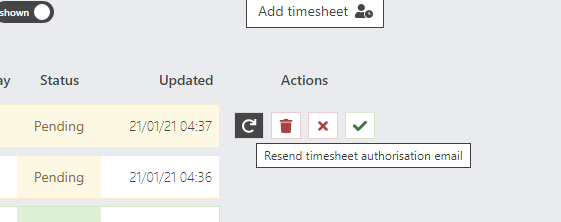Resending timesheets to authorisers
So, it's Monday at midday and your candidates have submitted their timesheets. Most have been authorised but a few haven't. What do you do?
Give your client a call and offer to resend the pending timesheets.
To resend timesheets, simply hover over the pending timesheets you would like to send and hit the icon
A toast will appear to confirm that the notification has been sent.
Note:
- This action is only available to recruitment agency administrators.
- The timesheet must be in the 'pending' status for the action to be available.
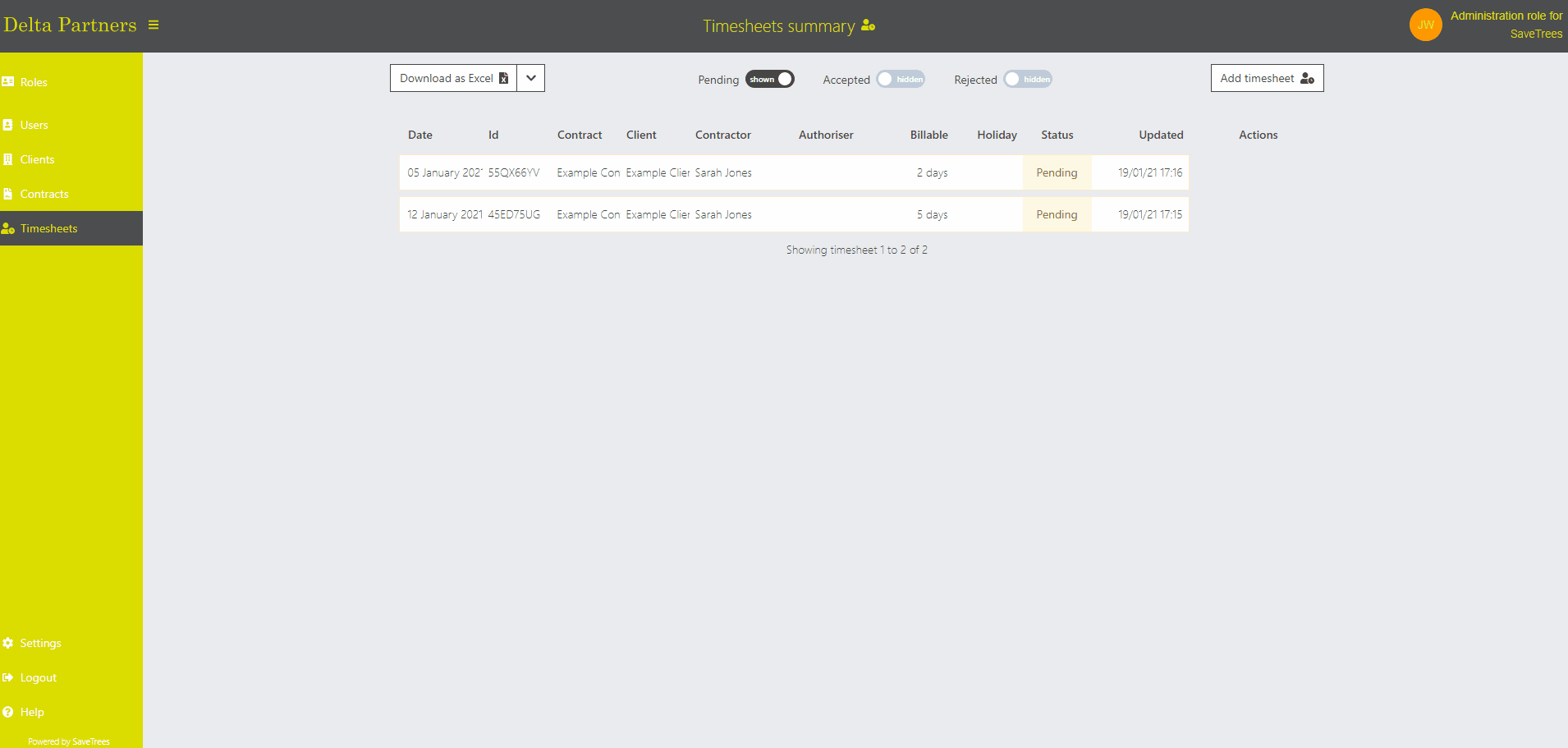
This help article was last updated on September 10, 2023
Think this page needs an update? Please let us know
If you have a question that hasn't been answered, please suggest a new help page here