Introduction
When the system sends an email out, every now and then, people will respond to it. If you set up an email address in this setting box, it will send the response to this address.
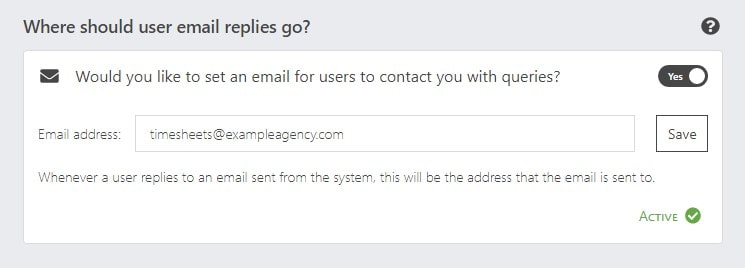
Setup
To set up your response address, just head to your agency Settings > Email settings.
In the box titled 'Where should user email replies go?' toggle the switch to 'yes', enter your desired email address and click 'Save'.
This help article was last updated on September 10, 2023
Think this page needs an update? Please let us know
If you have a question that hasn't been answered, please suggest a new help page here