Why are dates blanked out in the date pickers?
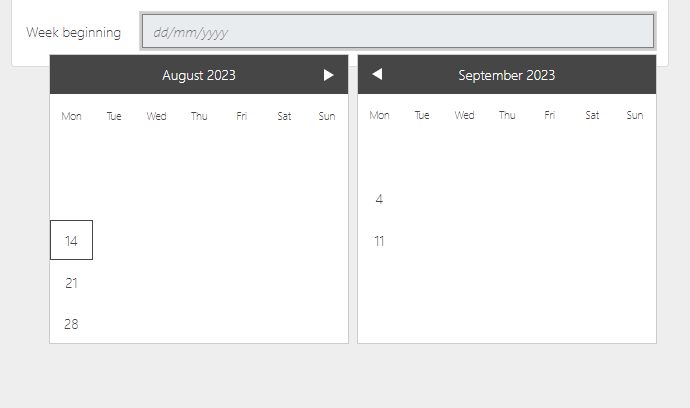
To prevent erroneous data being entered, it is the Administrators responsibility to set start and end dates for your contract (end dates can be set to 'ongoing').
The most common issue is if your contract has been extended but your administrator hasn't yet extended this on the system. If this happens, please speak to your admin and ask them to follow the instructions for changing worker start and end dates.
Notes
Dates are defined by your administrator and are set in the worker detail page.
Date pickers only display the dates that are within the start and end dates set to you as an individual worker and hide any dates outside of this.
If you need to submit a timesheet for a date that you cannot see, then get in touch with your agency and ask them to change your start or end dates as applicable.
This help article was last updated on September 14, 2023
Think this page needs an update? Please let us know
If you have a question that hasn't been answered, please suggest a new help page here