Introduction
You may find that on occasion, you want to delete a timesheet. This should really only be done if mistakes have been made by both the contractor and client because when you do this, it removes the timesheet along with its audit trail by you (the agency admin), the contractor and the client.
If you are still happy to delete the timesheet then you can navigate to it via any of the following pages:
- Timesheet detail page
- Timesheet summary page
- Contract detail page (under contract timesheets tab)
- Contractor detail page (under contractor timesheets tab)
Deleting timesheets from summary pages
From the timesheet summary view (where you see multiple timesheets):
- Hover over the timesheet.
- Click the delete icon.
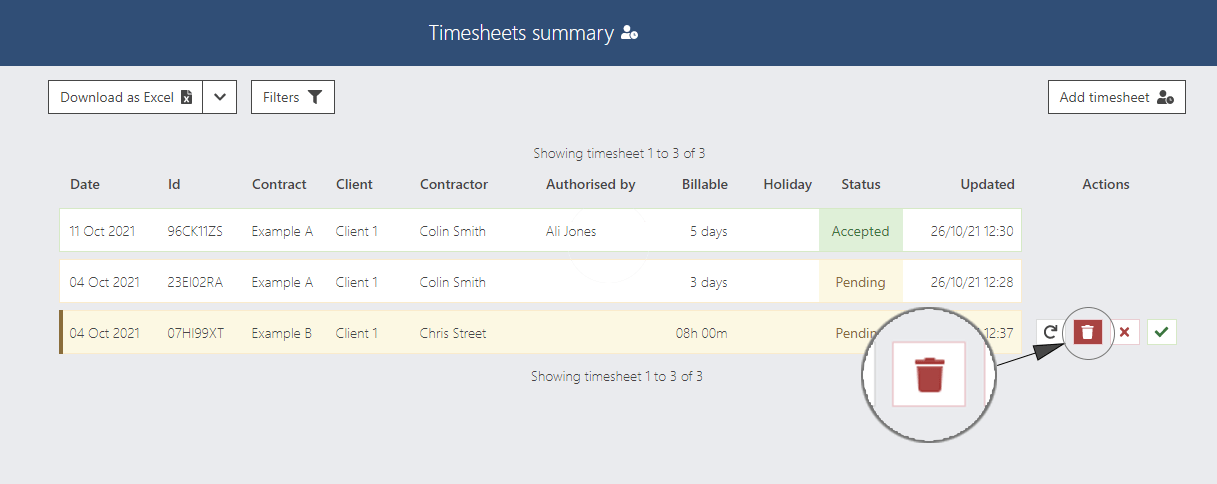
Deleting timesheets from the detail pages
From the timesheet detail page:
- Click the 'delete' button.
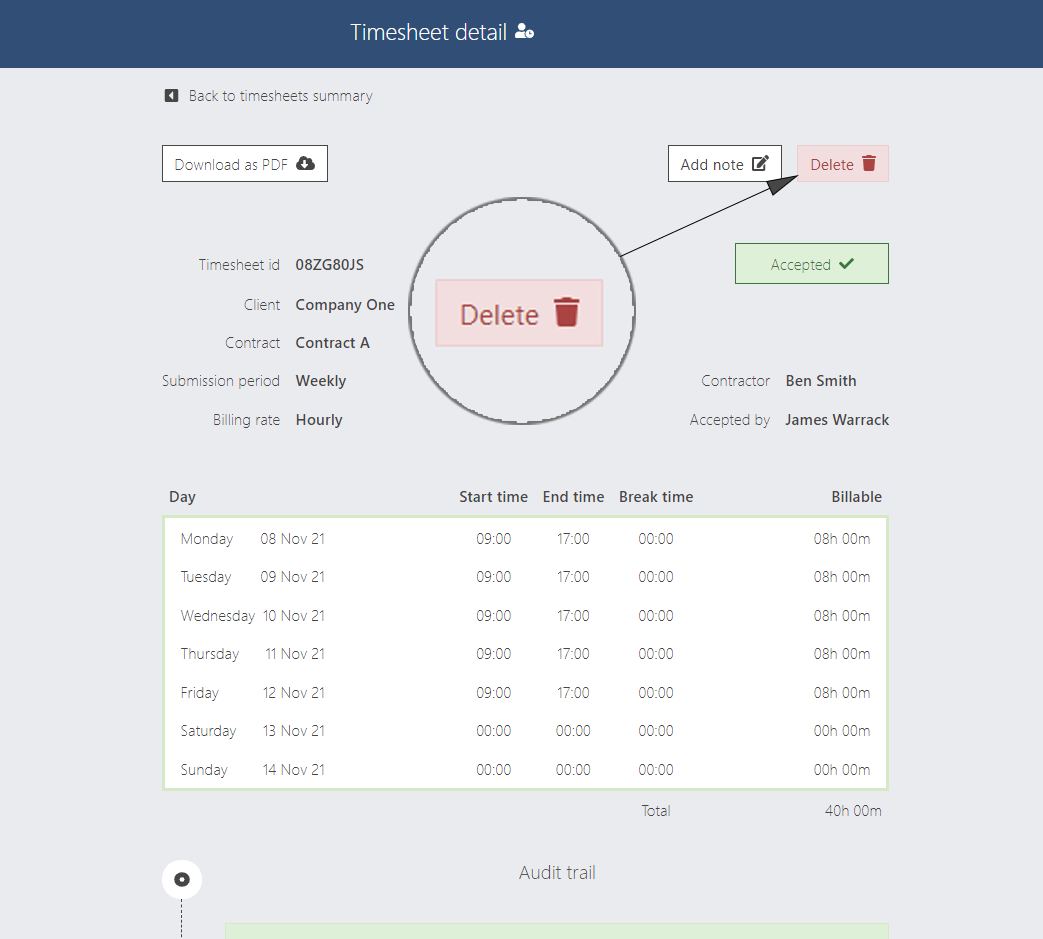
This help article was last updated on September 10, 2023
Think this page needs an update? Please let us know
If you have a question that hasn't been answered, please suggest a new help page here