How to add a new user
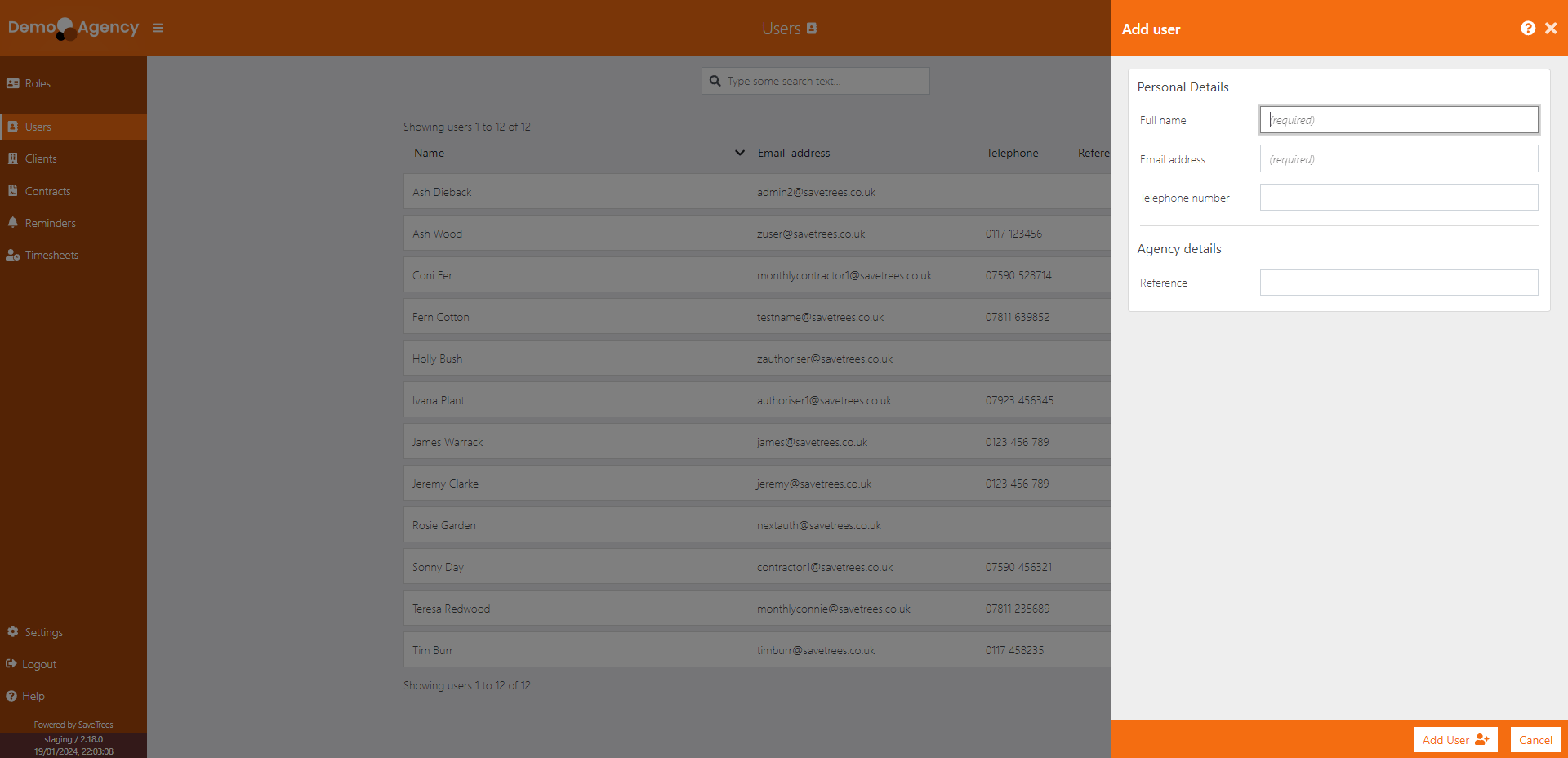
How to add a new user
- Navigate to the 'Users' page
- Click on the 'Add user' button at the top right
- Fill in the details (only a full name and email address are required).
- Click 'add user'
Please note that this only adds the person to the system, they do not receive an invite at this stage because they haven't been assigned a role of worker, authoriser, admin or super admin.
This help article was last updated on January 20, 2024
Think this page needs an update? Please let us know
If you have a question that hasn't been answered, please suggest a new help page here