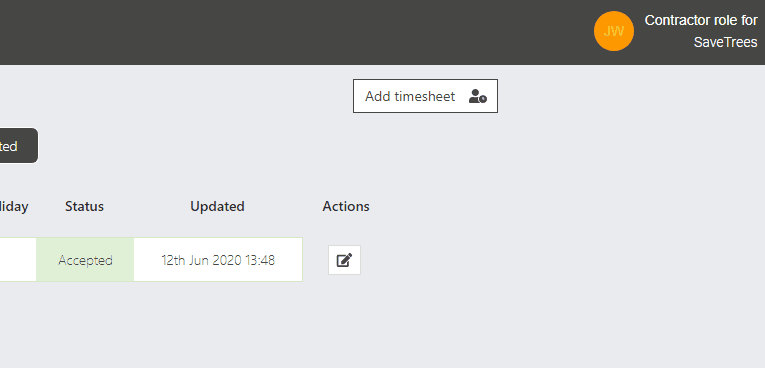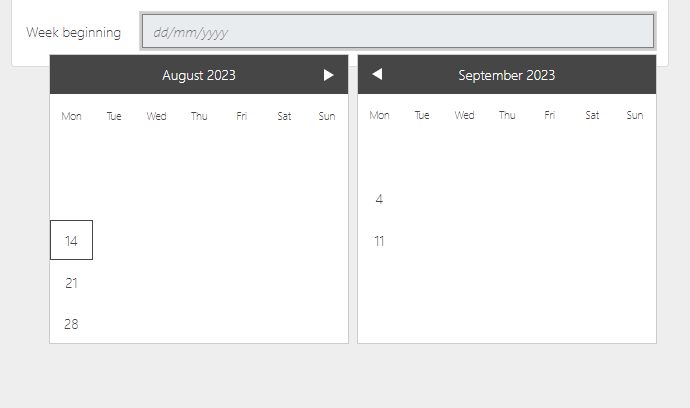Submitting a timesheet To submit a timesheet for authorisation: 1. Log in using the email address that you were invited to the system with. 2. Assuming you only have one role, you will be taken straight to the ‘Timesheet summary’ page (this is in the header). If you are not on this page, select ‘Timesheets’ on the left-hand menu. 3. …
How to log in as a Contractor
How to sign up and log in as a worker Your agency will have invited you to join a contract via an email. Click on the link in the email, set your password and that’s it, you’re all set. Your login details are now your email address and password. To log in, go to our homepage and click on the …
Why can’t I see a date in the date picker?
Why are dates blanked out in the date pickers? To prevent erroneous data being entered, it is the Administrators responsibility to set start and end dates for your contract (end dates can be set to ‘ongoing’). The most common issue is if your contract has been extended but your administrator hasn’t yet extended this on the system. If this happens, …
- Page 2 of 2
- 1
- 2