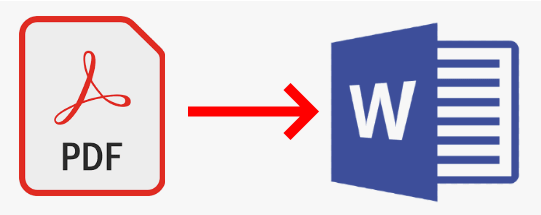How to convert your PDF timesheets to Word
So, you're looking to get your timesheet in a Word format?
This isn't something we support yet but if you would like to get the same outcome:
- Download your PDF timesheet by either checking your emails or go into the timesheet detail page via your dashboard. Navigate here by: Timesheets (left hand menu) > Select the timesheet you want > hit the 'Download as PDF' button to the top left of the timesheet.
- Go to either of the following sites and follow the instructions:
If this is something that you regularly need to do and you would like to upvote the feature then please email us at help@savetrees.co.uk.
This help article was last updated on May 22, 2025
Think this page needs an update? Please let us know
If you have a question that hasn't been answered, please suggest a new help page here