Downloading a timesheet as a PDF
From the timesheet detail page you can download a PDF of your timesheet. To do this:
- Go to Timesheets (in the left hand menu) and then select the timesheet you want to view the detail for by clicking on it. Once you're there, you should see "Timesheet detail" in the top centre of the page.
- Just below the page title on the left is a button labelled "Download as PDF"- click this and the download will automatically commence.
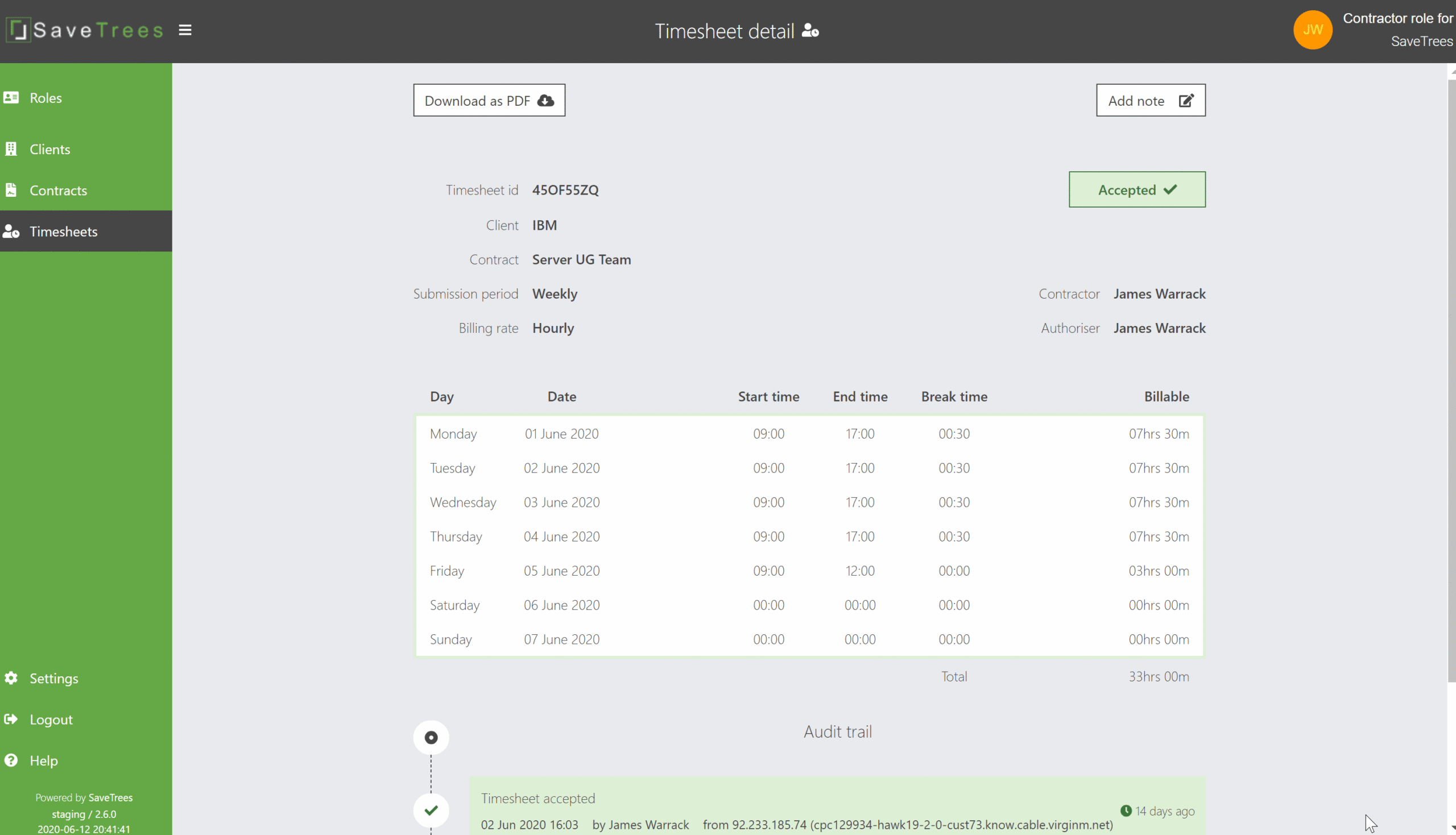
This help article was last updated on September 14, 2023
Think this page needs an update? Please let us know
If you have a question that hasn't been answered, please suggest a new help page here