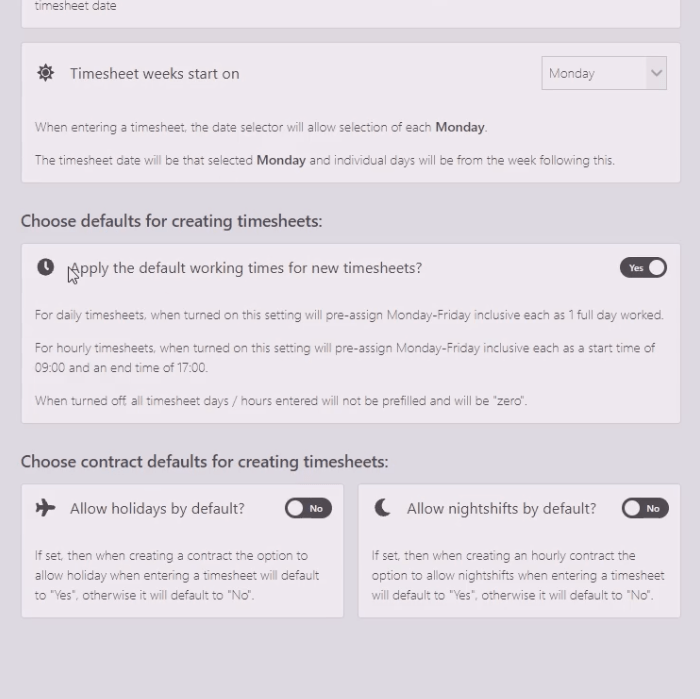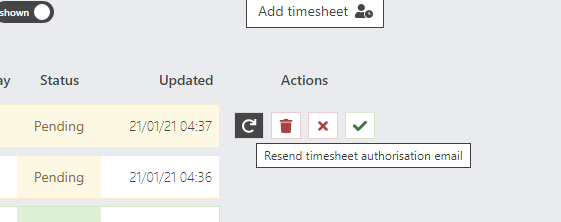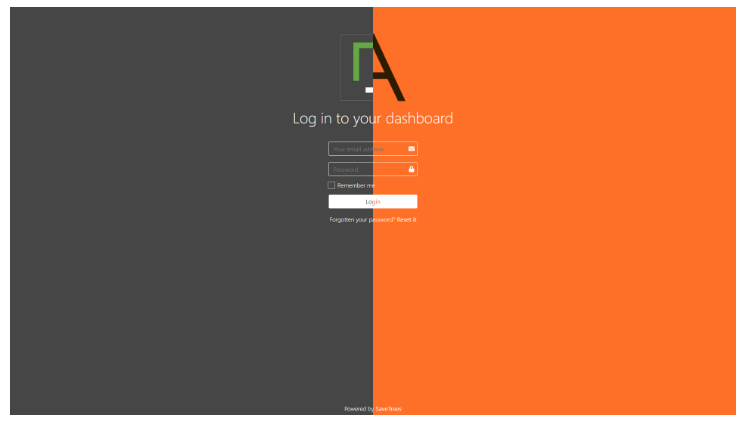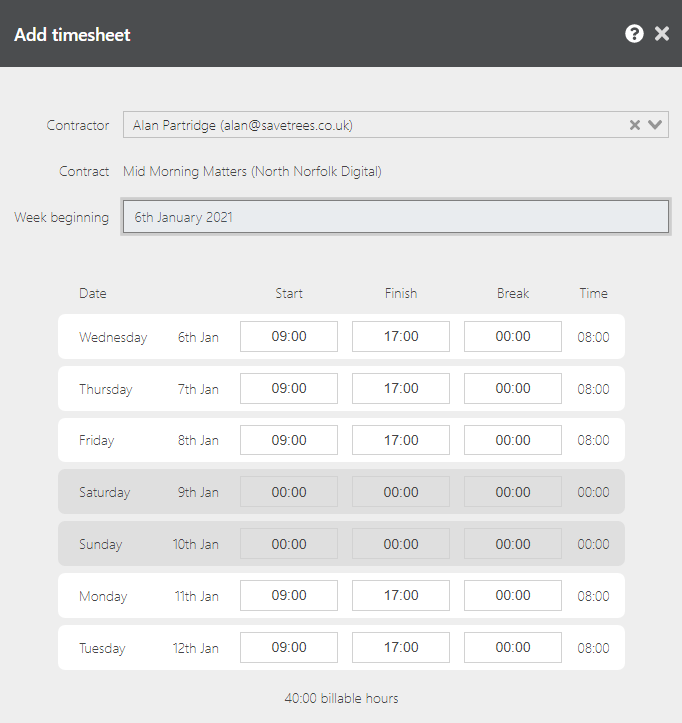How to change the defaults for timesheet entries If you want contractors to explicitly enter their hours, this post shows you how to change defaults for timesheet entries from the settings section of your agency administration role. To add or remove defaults from your contractors timesheets, carry out the following: Head over to: Settings > Agency defaults > Timesheets. Go to …
How to change contractor start and end dates
Changing worker start and end datesIf you would like to change a contractor’s start and/or end dates then you’ll need to do the following: Navigate to the contractor detail page (Contracts page > Contract > Contractor). Click on the pencil/edit icon in the top right of the ‘Details’ box. Change the dates as required. Hit ‘Save’. The details will be …
Why aren’t emails getting through to clients?
What if emails aren’t getting through?Sometimes, you may find that a client or candidate says that they haven’t received notification emails from the system. There can be various reasons for this: The email address was entered incorrectly. If this is the case, let us know and we can change it for you. The receiver’s mail system has rejected the email …
How to find your agencies brand colours
Finding your agency brand coloursIf you don’t know how to find the exact colours of your logos and brand colours, there are some neat ways to get them. Option 1. Download a colour picker tool as an extension to your browser and hover over your logo and the colour you’re looking for then head over to the Branding section of …
How do I convert my timesheets to Word?
This article walks you through how to quickly convert your timesheets from PDF to Word formats.
How do I reset my password?
If you forget your password and remember your email address, follow the steps below. If you have forgotten your password and your email address, speak to your agency and ask them which email address they have associated with you on the system.Quick fix instructionsEither go to the timesheet login page for your agency (this will normally be on their website) …
How to email your clients with all accepted timesheets
Automatically send accepted timesheets to your clientIf it helps for your client to receive accepted PDFs of timesheets, then here is how to do it. Navigate to your client and click on the settings tab. Select the toggle to ‘yes’ Enter your client’s email address Hit ‘Save’ and wait for the confirmation. That’s it. Remember, this will send an email …
Change timesheet start days
Agencies, industries and countries don’t always work Monday to Sunday so if you would like timesheets to run on days that are different to this, here is how to change it. Navigate to Settings > Agency defaults > Timesheets From the dropdown, select the day of the week that you would like your timesheets to start from.Once you have done …
Resend timesheet authorisation email
Resending timesheets to authorisersSo, it’s Monday at midday and your candidates have submitted their timesheets. Most have been authorised but a few haven’t. What do you do? Give your client a call and offer to resend the pending timesheets. To resend timesheets, simply hover over the pending timesheets you would like to send and hit the icon A toast will …
How to add a new contract
Adding contractsIf you would like to add a new contract, you can do so by following the steps below: 1. Make sure you are on your administration role. 2. Navigate to ‘Contracts’ in the left hand menu. 3. Click ‘Add new contract’ and follow the steps. Note: Any of these fields can be edited after you hit ‘Add contract’ at …